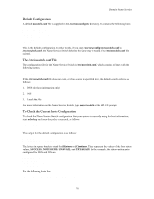HP Visualize J210XC IRIX to HP-UX Migration Guide - Page 79
To Add a Host to the Domain Data Files, To Delete a Host from the Domain Data Files, Configuring
 |
View all HP Visualize J210XC manuals
Add to My Manuals
Save this manual to your list of manuals |
Page 79 highlights
Domain Name Service The hosts_to_named program completely rewrites the db.[ domain] and db.[ net] files. All manual modifications to these files will be lost the next time you run hosts_to_named, except changes to SOA records. For more information, type man 1M hosts_to_named or man 1M named at the HP-UX prompt. To Add a Host to the Domain Data Files Add the host to /etc/hosts and run hosts_to_named again, or add the host manually, as follows: 1. Edit db.[ domain]. Add an Address (A) resource record for each address of the new host. Add CNAME, HINFO, WKS, and MX resource records as necessary. Increment the serial number in the SOA resource record. 2. Edit db.[ net]. Add a PTR resource record for each host address. Increment the serial number in the SOA resource record. 3. Add the host to the /etc/hosts file. If the host is not listed in /etc/hosts, someone might run hosts_to_named, which overwrites your db.[ domain] and db.[ net] files; in this case, the host will be lost. 4. After modifying the domain data files, issue the following command to restart the name server and force it to reload its databases: # /usr/sbin/sig_named restart To Delete a Host from the Domain Data Files Delete the host from /etc/hosts and run hosts_to_named again, or delete the host manually, as follows: 1. Edit db.[ domain]. Delete all A, CNAME, HINFO, WKS, and MX resource records associated with the host. Increment the serial number in the SOA resource record. 2. Edit db.[ net]. Delete all PTR resource records for the host. Increment the serial number in the SOA resource record. 3. After modifying the domain data files, issue the following command to restart the name server and force it to reload its databases: # /usr/sbin/sig_named restart Configuring a Secondary Master Name Server 1. Create a separate directory for the database and configuration files. Choose the same name as on the primary server: # mkdir /etc/named.data # chmod 755 /etc/named.data 2. Copy the boot.sec, boot.sec.save, db.127.0.0 files from the primary server. 3. Copy db.[ net] and db.[ domain] if you want local storage. 4. Copy boot.sec or boot.sec.save to /etc/named.boot to create a boot file for named: # cp /etc/named.data/boot.sec /etc/named.boot 5. Copy the db.cache file from the primary server. 74