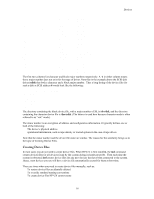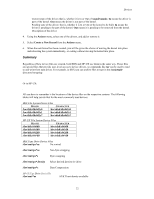HP Visualize J210XC IRIX to HP-UX Migration Guide - Page 25
making diag/rct/c0t2d1
 |
View all HP Visualize J210XC manuals
Add to My Manuals
Save this manual to your list of manuals |
Page 25 highlights
Devices -f Forces creation of device files -D Override the default device installation directory and install special file in directory With insf, device files can be made for all devices on your system. In addition, device files can be made for just one particular device type (driver name) or just an individual device within a device type. You cannot specify special options with insf. If you have some device that requires special options, you need to use mksf after running insf. Examples To install all device files needed for the devices on your system, type # insf. To add an additional disk with the card instance number 2, issue the following command: # insf-evd disc1 -I 2 insf: Installing special files for disc1 instance 0 address 48.2 making dsk/c0t2d0 making rdsk/c020t0 making diag/dsk/c020t0 making diag/rdsk/c020t0 making ct/c020t0 making ct/c0t2d0 making ct/c0t2d1 making rct/c020t0 making rct/c0t2d1 making diag/rct/c0t2d0 making diag/rct/c0t2d1 To extend your system by adding a second multiplexer interface board at card instance 1, issue the following command: # insf -d mux0 -I 1 insf: Installing special files for mux0 instance 1 address 44 making diag/mux1 making tty1p0 tty1p1 tty1p2 tty1p3 tty1p4 tty1p5 making diag/ tty1p- tty1p1 tty1p2 tty1p3 tty1p4 tty1p5 To create device files for all devices of the tty class: # insf -C tty To create device files for the device at address 4.2.0: # insf -H 4.2.0 mksf v. insf The mksf command creates only one device file for a device. Use mksf to create a single device file that does not use standard naming conventions and to create device files that insf could not create. The insf command automatically creates default device files for all new devices and also assigns card instance numbers at boot time. Use insf to create multiple device files at one time using standard naming conventions. 20