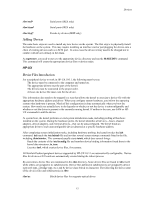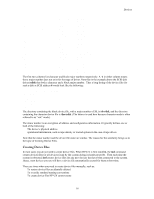HP Visualize J210XC IRIX to HP-UX Migration Guide - Page 21
Devices, Examples
 |
View all HP Visualize J210XC manuals
Add to My Manuals
Save this manual to your list of manuals |
Page 21 highlights
Devices 9-Track Reel Tapes and DDS/DATs Tape device files use the same mechanism as disk naming does to select the target. After selecting the tape drive in the name, the options for this device are named. To simplify the use of tape device file names, the insf command automatically creates more than one device file. 9-track reel tapes can be written with four densities: 800 bpi, 1600 bpi, 6250 bpi, and compressed. DDS/DAT tape drives support two different densities: compressed or noncompressed. Tape device files take the following form: /dev/[r]mt/c Ct Td D[options] /dev/[r]mt/ T[options] where, C is the tape drive controller number T is the target number of the tape drive D is the hardware device number Options include: BEST sets the best known options for this device, including hardware compression on all devices supporting compression h|m|l n c b specifies the density at which the tape is to be written or read. l indicates low density (800 bpi), m indicates medium density (1600 bpi), and h indicates high density (6250 bpi). indicates the tape will not be rewound or repositioned in any way when the device file is closed indicates data compression indicates Berkeley-style access format when reading Examples /dev/rmt/c1t0d0BEST Character device file for reading or writing a tape at best density drive 0 on controller 1 /dev/rmt/c1t0d0BESTnb Character device file for reading or writing a tape at high density with no rewind on close, Berkeley style /dev/rmt/0mn Character special file for reading or writing a tape at medium density with no rewind on close Terminals, Modems, and Printers These device files have no subdirectory of their own and are kept in the /dev directory. They have the following naming conventions: /dev/tty Cp P /dev/ttyd Cp P /dev/cul Cp P /dev/cua Cp P /dev/lp C where: 16