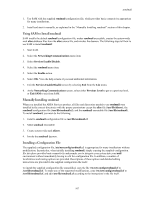HP Visualize J210XC IRIX to HP-UX Migration Guide - Page 108
sendmail
 |
View all HP Visualize J210XC manuals
Add to My Manuals
Save this manual to your list of manuals |
Page 108 highlights
13. sendmail sendmail Under IRIX Starting the sendmail Daemon After customizing the sendmail.cf files and modifying the alias database, you are ready to start sendmail. IRIX automatically starts sendmail at station startup by using the shell script /etc/init.d/mail. However, you can run the /etc/init.d/mail script manually. You should always use the mail script to stop and start sendmail. It processes and checks sendmail related files and programs in the correct order. Start the sendmail daemon: /etc/init.d/mail start If you need to stop sendmail, enter the following command: /etc/init.d/mail stop Listing the sendmail Message Queue You can list the contents of the queue by using the mailq command or by using the command sendmail bq. The list will include a record of the queue ids, the size of each message, the date the message entered the queue, and the sender and recipients. Forcing the sendmail Message Queue The -q flag (with no value) forces sendmail to process the queue. It is sometimes useful to use the -v flag (verbose) also when running the queue manually. In verbose mode, sendmail displays the SMTP chatter with other stations as well as messages indicating any delivery errors and final message disposition. In some cases, if a major station goes down for a couple of days, a large queue may be created. The result is that sendmail spends an unnecessary amount of time sorting the queue. The solution to this problem is to move the queue to a temporary location and create a new, temporary queue until the original system can be restored. The following commands can be used to move the entire queue directory. The mail queue should be owned by root and belong to the mail group. 1. Change to the /var/spool directory: cd /var/spool 2. Give the old mail queue another filename: mv mqueue omqueue 3. Make another directory for the new mail queue: mkdir mqueue 4. Change permissions so that the directory is owned by root: chmod 755 mqueue 103