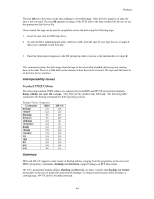HP Visualize J210XC IRIX to HP-UX Migration Guide - Page 44
HP-UX and Cartridge Tapes: tcio, Creating a Bootable System Backup
 |
View all HP Visualize J210XC manuals
Add to My Manuals
Save this manual to your list of manuals |
Page 44 highlights
Backups For the frecover -x mode, the -g option is available. This allows you to use a graph file in the same way as with fbackup. The file format of the graph file is the same. This is useful for partial recoveries. Examples Recover all files from medium-density tape: # frecover -rf /dev/rmt/0m Recover all files indicated in /usr/local/graph: # frecover -x -g /usr/local/graph -f /dev/rmt/0m Retrieve an index of files from tape and put it in /tmp/index: # frecover -I /tmp/index -f /dev/rmt/0m HP-UX and Cartridge Tapes: tcio The wear and tear on a cartridge tape drive due to redirection is extensive because the data transfer rates between the host computer and the cartridge tape drive are not synchronized. Thus, HP developed the tcio command to "buffer up" data transfer between the backup command and the cartridge tape drive. Instead of redirecting the output of the backup command straight to the device, it is piped through tcio to enable streaming. tcio can be used with cpio as well as with fbackup. Examples Make relative backup on cartridge tape /dev/rct/0s0: # find . -print | cpio -o | tcio -o /dev/rct/0s0 Back up /home to cartridge tape: # fbackup -f - -i /home | tcio -o /dev/rct/0s0 Creating a Bootable System Backup HP-UX can create a bootable image of a disk using DDS. The following is an example of backing up an internal SCSI disk drive at target number 6. 1. Shut down to single user mode to minimize system activity: # shutdown 0 2. Clear any remaining data in the buffers: # sync;sync 3. Use dd to copy the LIF boot area: dd if=/usr/lib/uxbootlf of=/dev/rmt/0mnbs=2k 4. Again, sync the disk: # sync;sync 5. Use dd to append the disk data: # dd if=/dev/rdsk/c0t6d0of=/dev/rmt/0m bs=64 39