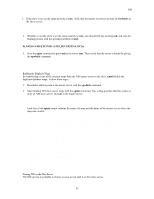HP Visualize J210XC IRIX to HP-UX Migration Guide - Page 93
etc/passwd, domainname, etc/rc.config.d/namesvrs, NIS_DOMAIN, NIS_SLAVE_SERVER, NIS_CLIENT,
 |
View all HP Visualize J210XC manuals
Add to My Manuals
Save this manual to your list of manuals |
Page 93 highlights
NIS CAUTION: Do not put an asterisk (*) in the password field on HP systems. On Sun systems, an asterisk in the password field prevents people from logging in as + when NIS is not running. However, on HP systems, the asterisk prevents all users from logging in when NIS is running. The changes you make to the /etc/passwd file on an NIS slave server are the same changes you make on an NIS client. The following is an example /etc/passwd file on an NIS slave server: root:0AnhFBmriKvHA:0:3: :/:/bin/ksh daemon:*:1:5::/:/bin/sh bin:*:2:2::/bin:/bin/sh adm:*:4:4::/usr/adm:/bin/sh uucp:*:5:3::/usr/spool/uucppublic:/usr/lib/uucp/uucico lp:*:9:7::/usr/spool/lp:/bin/sh hpdb:*:27:1:ALLBASE:/:/bin/sh +::-2:60001::: To Enable NIS Slave Server Capability Follow these steps to enable NIS slave server capability: 1. Make sure the NIS master server is already configured and running NIS. 2. Login as root to the host that will be the slave server. 3. On the host that will be the slave server, ensure that the PATH environment variable includes the following directory paths: /var/yp /usr/lib/netsvc/yp /usr/ccs/bin 4. Issue the following command to set the NIS domain name: # /usr/bin/domainname domainname where domainname is the same as the domain name on the NIS master server. 5. In the /etc/rc.config.d/namesvrs file, set the NIS_DOMAIN variable to the domain name: NIS_DOMAIN= domainname 6. In the /etc/rc.config.d/namesvrs file, set the NIS_SLAVE_SERVER and NIS_CLIENT variables to 1, as follows: NIS_SLAVE_SERVER=1 NIS_CLIENT=1 If the slave server is a master server in another NIS domain, set the NIS_MASTER_SERVER variable to 1 and the NIS_SLAVE_SERVER variable to 0. The yppasswdd daemon, which is required on the master server, is started only if NIS_MASTER_SERVER=1. 7. Issue the following command to set up the NIS slave server and copy the NIS maps from the master server: # /usr/sbin/ypinit -s NIS_server_name [DOM= domainname] The NIS_server_name is the name of the master server or a slave server that has a complete set of upto-date maps for the domain. If the slave server will serve a domain different from the one set by the domainname command, specify the domain name after NIS_server_name. 88