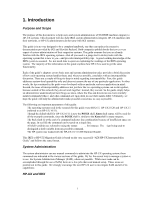Table of Contents
iii
Configuring Routes
...............................................................................................................................
59
Changing a Host’s IP Address
.............................................................................................................
60
Configuring inetd
..................................................................................................................................
61
Enabling bootp and tftp
........................................................................................................................
62
Configuring rwhod
...............................................................................................................................
63
Configuring Logging for the Internet Services
.....................................................................................
63
Configuring Anonymous ftp Access
......................................................................................................
64
Restricting ftp Access with /etc/ftpusers
...............................................................................................
66
Creating /etc/hosts.equiv
......................................................................................................................
66
10. DOMAIN NAME SERVICE
...............................................................................................................
68
DNS U
NDER
IRIX
....................................................................................................................................
68
BIND Configuration Files
....................................................................................................................
68
Configuring the Primary BIND Server
.................................................................................................
68
Configuring the Secondary BIND Server
.............................................................................................
71
Configuring the Name Service Switch
..................................................................................................
72
DNS U
NDER
HP-UX
................................................................................................................................
72
Server Data Files
..................................................................................................................................
72
Name Server Startup Files
....................................................................................................................
72
Setting the Default Domain Name
........................................................................................................
73
Configuring a Primary Master Name Server
.......................................................................................
73
To Add a Host to the Domain Data Files
.............................................................................................
74
To Delete a Host from the Domain Data Files
.....................................................................................
74
Configuring a Secondary Master Name Server
....................................................................................
74
Configuring a Caching-Only Name Server
..........................................................................................
75
Configuring the Resolver to Query a Remote Name Server
.................................................................
75
Starting the Name Server Daemon
.......................................................................................................
76
Configuring the Name Service Switch
..................................................................................................
77
Default Configuration
..........................................................................................................................
78
The /etc/nsswitch.conf File
...................................................................................................................
78
To Check the Current hosts Configuration
...........................................................................................
78
To Trace a Host Name Lookup
.............................................................................................................
79
Updating Network-Related Files
..........................................................................................................
79
Configuring BIND in SAM
...................................................................................................................
80
Name Server Statistics
..........................................................................................................................
80
11. NIS
.........................................................................................................................................................
81
NIS U
NDER
IRIX
......................................................................................................................................
81
Setting Up the NIS Master Server
.........................................................................................................
81
Setting Up NIS Slave Servers
................................................................................................................
82
Setting Up NIS Clients
..........................................................................................................................
84
NIS U
NDER
HP-UX
..................................................................................................................................
84
NIS Maps and Commands
....................................................................................................................
84
Normal System Startup
.........................................................................................................................
85
Configuring and Administering an NIS Master Server
.........................................................................
86
Configuring and Administering an NIS Slave Server
...........................................................................
87
To Modify an NIS Map
.........................................................................................................................
90
Configuring and Administering an NIS Client
.....................................................................................
91
To Query BIND for Host Information After Querying NIS
...................................................................
93
12. NETWORK FILE SYSTEM
...............................................................................................................
95
NFS
ON
IRIX
............................................................................................................................................
95
Setting Up an NFS Client
.....................................................................................................................
95
Setting Up the Automatic Mounters
......................................................................................................
95
NFS
ON
HPUX
.........................................................................................................................................
96
Installing the NFS Services Software
...................................................................................................
96