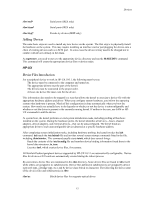HP Visualize J210XC IRIX to HP-UX Migration Guide - Page 15
User Login
 |
View all HP Visualize J210XC manuals
Add to My Manuals
Save this manual to your list of manuals |
Page 15 highlights
3. User Login IRIX Login Logging in to either the SGI or HP system consists of entering the login account information (login name and user password) that the system manager has set up for your account. The User Attributes determine what programs are run after you login. User Attributes The system manager can set the following attributes when setting up an account: • Login name • Full name • Password • User ID • Primary Group • Home Directory • Shell Program Adding Users When adding users in the IRIX system, login as root, select System from the toolchest, select System Manager, select Security and Access Control, and then select Add a User Account. On HP-UX, the sequence is to run SAM, select Accounts for Users and Groups, select Actions, and then select Add. The following attributes are shown for both systems: ATTRIBUTE Login name IRIX Required HP-UX Required User's full name Required Optional Account type Required Not Used Password Optional Optional User ID Required * Required * Primary Group Required * Required * Home Directory Required * Required * Shell program Required * Required * Login Environment Not Used Required * Location Not Used Optional Work Phone Not Used Optional Home Phone Not Used Optional * Automatically assigned by system but can be changed manually Logout To log out of the system, choose Log Out from the Toolchest or, with the cursor positioned over the desktop background, press the right mouse button to display a menu. The Log Out selection is usually on the top of this menu. HP-UX 10