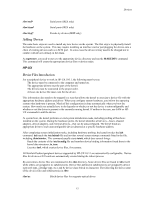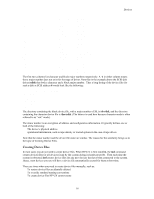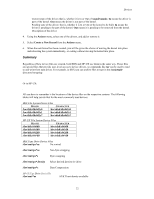HP Visualize J210XC IRIX to HP-UX Migration Guide - Page 23
Creating Device Files
 |
View all HP Visualize J210XC manuals
Add to My Manuals
Save this manual to your list of manuals |
Page 23 highlights
Devices 69 -1 72 -1 73 -1 74 -1 112 24 116 -1 119 -1 122 -1 122 -1 156 -1 157 -1 159 -1 164 -1 168 -1 174 -1 188 31 189 -1 203 -1 207 -1 216 -1 227 -1 229 -1 dev_config clone strlog sad pflop echo dlpi inet_cots inet_cots ptm pts ps2 pipedev beep framebuf sdisk klog sctl sy CentIf kepd ite pseudo pseudo pseudo pseudo floppy pseudo pseudo unknown unknown strptym strptys ps2 unknown graf_pseudo graf_pseudo disk pseudo ctl pseudo ext_bus pseudo graf_pseudo The first two columns list character and block major numbers respectively. A -1 in either column means that a major number does not exist for that type of driver. Note that in the example above the SCSI disk driver (sdisk) has both a character and a block major number. Thus a long listing of the device files for such a disk at SCSI address 6 would look like the following: # ls -l /dev/*dsk/c0t6d0 /dev/dsk: total 0 brw-r----- 1 root sys 31 0x006000 Aug 11 11:56 c0t6d0 /dev/rdsk: total 0 crw-r----- 1 root sys 188 0x006000 Aug 11 11:50 c0t6d0 The directory containing the block device file, with a major number of 31, is /dev/dsk, and the directory containing the character device file is /dev/rdsk. (The letter r is used here because character mode is often referred to as "raw" mode). The minor number is an encryption of address and configuration information. It typically defines one or both of the following: • The device's physical address • operational information, such as tape density or rewind options in the case of tape drives. Note that the minor number and the device file name are similar. The reason for this similarity brings us to the topic of Creating Device Files. Creating Device Files In most cases you do not need to create device files. When HP-UX is first installed, the insf command creates devices files for all devices found by the system during its hardware probe. Then each time the system is rebooted, insf creates device files for any new devices that have been connected to the system. Hence, most devices you use will have a device file automatically created for them at boot time. There are times when you need to create device files manually, such as: • To restore device files accidentally deleted • To override standard naming conventions • To create device files HP-UX cannot create 18