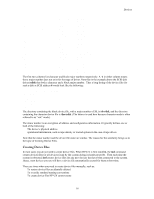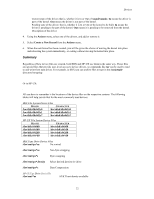HP Visualize J210XC IRIX to HP-UX Migration Guide - Page 27
Devices, IRIX File System Device Files, HP-UX File System Device Files, IRIX Tape Drive Device Files
 |
View all HP Visualize J210XC manuals
Add to My Manuals
Save this manual to your list of manuals |
Page 27 highlights
Devices • Current state of the driver; that is, whether it is In or Out of /stand/vmunix. In means the driver is part of the kernel. Out means the driver is not part of the kernel. • Pending state of the driver; that is, whether it is In or Out of the kernel to be built. In means the driver is pending to be part of the kernel. Out means it is pending to be removed from the kernel. • Description of the driver 4. Using the Actions menu, select one of the drivers, and add or remove it. 5. Select Create a New Kernel from the Actions menu. 6. When the new kernel has been created, you will be given the choice of moving the kernel into place and rebooting the system immediately, or exiting without moving the kernel into place. Summary Regardless of how device files are created, both IRIX and HP-UX use them in the same way. These files are special files that provide user-level access to device drivers, so commands like tar can be used to read to and write from tape drives. For example, in IRIX you can archive files to tape in the /usr/people directory by typing: # tar cvf /dev/rmt/tps0d7ns /usr/people Or in HP-UX: # tar cvf /dev/rmt/0m /home All you have to remember is the locations of the device files on the respective systems. The following tables will help you do that for the most commonly used devices. IRIX File System Device Files BLOCK CHARACTER /hw/disk/dks0d1s0 /hw/rdisk/dks0d1s0 /hw/disk/dks0d1s1 /hw/rdisk/dks0d1s1 /hw/disk/dks0d1s7 /hw/rdisk/dks0d1s7 HP-UX File System Device Files BLOCK CHARACTER /dev/dsk/c0t0d0 /dev/rdsk/c0t0d0 /dev/dsk/c0t1d0 /dev/rdsk/c0t1d0 /dev/dsk/c0t2d0 /dev/rdsk/c0t2d0 /dev/dsk/c0t*d0 /dev/rdsk/c0t*d0 IRIX Tape Drive Device Files /dev/rmt/tps*nr No rewind /dev/rmt/tps*ns Non-byte swapping /dev/rmt/tps*s Byte swapping /dev/rmt/tps*.density Select desired density for drive /dev/rmt/tps*c Data Compression HP-UX Tape Drive Device Files /dev/rmt/*m AT&T best density available 22