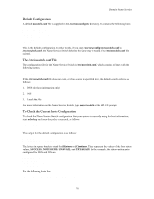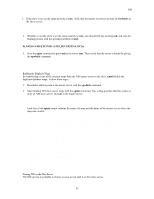HP Visualize J210XC IRIX to HP-UX Migration Guide - Page 86
Setting Up the NIS Master Server
 |
View all HP Visualize J210XC manuals
Add to My Manuals
Save this manual to your list of manuals |
Page 86 highlights
11. NIS NIS Under IRIX Setting Up the NIS Master Server There are four procedures for setting up an NIS master server. • Setting the master server's domain name • Building the master maps • Starting NIS on the master server • Testing the NIS master server Setting the Master Server's Domain Name Set the system's domain name based on your site's configuration. For these examples we will choose the domain name doid.com. If your site configuration consists of only NIS domains and/or the NIS domain names are not the same as the Internet domain names, do the following: 1. Set the domain name: circles# echo doid.com > /var/yp/ypdomain circles# domainname doid.com 2. Verify the domain name setting with domain name: circles# domainname doid.com If your site configuration consists of NIS domains and Internet domains with the same names, do the following (the example assumes the NIS and Internet domains are both named bigdogs.com): 1. Set the official host name for the master server (the host name for our example is cats): CATS # ECHO CATS.BIGDOGS.COM > /ETC/SYS_ID 2. Reboot the system: CATS # /ETC/REBOOT The /var/yp/ypdomain file is not required if the domain names for the NIS and Internet domains are the same. Also, the domain name must be part of the official host name set in the /etc/sys_id file. If a /var/yp/ypdomain file exists, the domain name set in the /var/yp/ypdomain file overrides the domain name specified in the /etc/sys_id file. Building the Master Maps The command ypinit builds NIS maps using the text files with /var/yp/mdbm_parse: 1. Start building the master NIS maps with the ypinit command: CATS # CD /VAR/YP 81