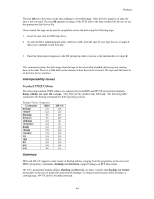HP Visualize J210XC IRIX to HP-UX Migration Guide - Page 41
Process Management Commands
 |
View all HP Visualize J210XC manuals
Add to My Manuals
Save this manual to your list of manuals |
Page 41 highlights
Managing Processes # /sbin/init.d/ subsystem_name stop Process Management Commands The following tools may provide additional information to help you examine your system's operation. Although they are commands, some (top and sar) are accessible from the Process Management area of SAM. top Displays and updates information about the top processes on the system, summarizes the general state of the system (load average), quantifies the amount of memory in use and free, and reports on individual processes active on the system. Whereas ps gives a single "snapshot" of the system, top ADD: samples the system and updates its display at intervals. On multi-processing systems, top reports on the state of each CPU. This command is also available in IRIX, and most of the displayed information is identical. sar (Available from either HP-UX or IRIX.) Reports on cumulative system activity, including CPU utilization, buffer activity, transfer of data to and from devices, terminal activity, number of specific system calls used, amount of swapping and switching activity, queue lengths, and other kernel tables. vmstat (HP-UX only.) Quantifies the use of virtual memory used by processes on the system; also reports on traps and CPU activity. iostat (HP-UX only.) Reports I/O statistics for active disks, terminal, and processor. Cron crontab files are found in /var/spool/cron/crontabs and should not be edited directly. Like IRIX, there is a -e option to crontab. The one-line entries in crontab files are the same for IRIX. Summary Both systems support the AT&T version of the ps command. Both also support the nice and renice commands. Both operating systems have two versions of the kill command-usr/bin/kill and ksh-builtin; each has slightly different signal values. Both systems have the same cron tables. The biggest difference in process management between IRIX and HP-UX is setting up priorities for realtime processes. But, process management between the two systems is similar. To kill a process you can use the most common signals, such as SIGHUP, SIGABRT, SIGKILL, and SIGTERM, which have the same values. Starting at 20, signal types change from IRIX to HP-UX. 36