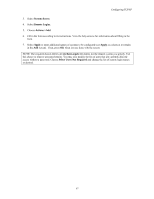HP Visualize J210XC IRIX to HP-UX Migration Guide - Page 68
Configuring rwhod, Configuring Logging for the Internet Services
 |
View all HP Visualize J210XC manuals
Add to My Manuals
Save this manual to your list of manuals |
Page 68 highlights
Configuring TCP/IP Configuring rwhod The rwhod daemon checks the state of your host and generates status messages, which it broadcasts on the network every 180 seconds. It also listens for status messages broadcast by rwhod daemons on remote hosts, and it records these messages in a database of files in /var/spool/rwho. The files are named whod.hostname, where hostname is the name of the remote host from which the status information came. The status messages are displayed when users issue the rwho or ruptime command. 1. In the /etc/rc.config.d/netdaemons file, set the RWHOD variable to 1. 2. Issue the following command to start the rwhod daemon: # /sbin/init.d/rwhod start Status information collected by rwhod for the local host and from each remote host includes the following: • System load average • Host name as returned by gethostbyname • Users logged in • Time of last activity for logged-in users Because User Datagram protocol (UDP) broadcasts do not go through gateways, rwho and ruptime do not report status for hosts that can be reached only through a gateway. Configuring Logging for the Internet Services syslogd The Internet daemons and servers log informational and error messages through syslog. You can monitor these messages by running syslogd. You can determine the type and extent of monitoring through syslogd's configuration file, /etc/syslog.conf. Each line in /etc/syslog.conf has a selector and an action. The selector tells which part of the system generated the message and the message's priority. The action specifies where the message should be sent. The part of the selector that tells where a message comes from is called the facility. All Internet daemons and servers, except sendmail, log messages to the daemon facility. sendmail logs messages to the mail facility. syslogd logs messages to the syslog facility. You may indicate all facilities in the configuration file with an asterisk (*). The part of the selector that tells what priority a message has is called the level. Selector levels are debug, information, notice, warning, error, alert, emergency, and critical. A message must be at or above the level you specify in order to be logged. The action allows you to specify where messages should be directed. You can have the messages directed to files, users, the console, or to a syslogd running on another host. The following is the default configuration for /etc/syslog.conf: mail.debug /var/adm/syslog/mail.log *.info,mail.none /var/adm/syslog/syslog.log *.alert /dev/console *.alert root *.emerg * With this configuration, all mail log messages at the debug level or higher are sent to /var/adm/syslog/mail.log. Log messages from any facility at the information level or higher (but no mail 63