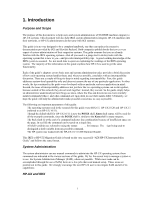HP Visualize J210XC IRIX to HP-UX Migration Guide - Page 9
System Shutdown, Normal Boot
 |
View all HP Visualize J210XC manuals
Add to My Manuals
Save this manual to your list of manuals |
Page 9 highlights
System Startup and Shutdown System Shutdown Shutting down the system from single-user or multi-user mode is accomplished with the /etc/shutdown command. HP-UX Normal Boot The bootstrap process involves the execution of three software components: • pdc • isl • hpux pdc Automatic boot processes on various HP-UX systems follow similar general sequences. When power is applied to the HP-UX system processor, or the system Reset button is pressed, the firmware processordependent code (pdc) is executed to verify hardware and general system integrity. After checking the hardware, pdc gives the user the option to override the autoboot sequence by pressing the Esc key. A message resembling the following usually appears on the console. (c) Copyright. Hewlett-Packard Company. 1994. All rights reserved. PDC ROM rev. 130.0 32 MB of memory configured and tested. Selecting a system to boot. To stop selection process, press and hold the ESCAPE key... If no keyboard activity is detected, pdc commences the autoboot sequence by loading and transferring control to isl . isl The initial system loader (isl) implements the operating-system-independent portion of the bootstrap process. It is loaded and executed after self-test and initialization has completed successfully. Typically, when control is transferred to isl, an auto-boot sequence takes place. An auto-boot sequence allows a complete bootstrap operation to occur with no intervention from an operator. While an auto-boot sequence occurs, isl finds and executes the auto-execute file which requests that hpux be run with appropriate arguments. Messages similar to the following are displayed on the console by isl: Booting from: scsi.6 HP 2213A Hard booted. ISL Revision A.00.09 March 27, 1990 ISL booting hpux boot disk(;0)/stand/vmunix hpux The secondary system loader, hpux, then announces the operation it is performing, in this case the boot operation. The device file from which the load image comes, as well as the TEXT size, DATA size, BSS size, and start address of the load image, are shown, as below, before control is passed to the image. Booting disk(scsi.6;0)/stand/vmunix 966616+397312+409688 start 0x6c50 4