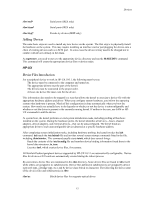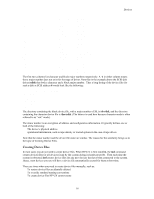HP Visualize J210XC IRIX to HP-UX Migration Guide - Page 19
Device File Naming Conventions
 |
View all HP Visualize J210XC manuals
Add to My Manuals
Save this manual to your list of manuals |
Page 19 highlights
Devices /dev/rac /dev/dsk /dev/rdsk /dev/vg nn /dev/vg nn/lvol n /dev/vg nn/rlvol n /dev/ct /dev/rct /dev/mt /dev/rmt /dev/ptym /dev/pty /dev Character device files for magneto-optical drives Block device files for disk sections and LVM disks Character device files for disk sections and LVM disks Directory containing device files for logical volumes in a volume group Block device files for logical volumes Character device files for logical volumes Block device files for cartridge tape drives Character device files for cartridge tape drives Block device files for 1/2-inch reel and DDS tape Character device files for 1/2-inch reel and DDS tape Master pseudo terminal device files Slave pseudo terminal device files All other device files, including those for terminals, modems, and printers Device File Naming Conventions Disks Within the /dev/dsk and /dev/rdsk directories, the following naming convention applies: /dev/[r]dsk/c Ct Td D[s S] where, dsk denotes the directory containing the block device files for disks. r denotes the directory containing the character (raw) device files for disks. C is the controller, referencing the controller on the system to which the disk drive is connected. This number will be the same for all disks connected to that controller. T is the target number. On a SCSI bus, for example, each disk has its unique target number. D is the hardware device unit number. This is only important for disk/tape products that have two or more devices with a shared controller. For products not on a shared controller, the device unit number will always be 0. For products on shared controller the numbers reference the internal number of the device units. S is the section number of the disk. By default, the insf command will not create device files for all sections of a disk. If you don't want to use the logical volume manager you must manually create the device files for the different disk sections with mksf. Examples /dev/dsk/c0t6d0 Block special file for disk 6 on disk controller 0 14