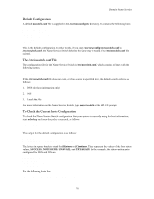HP Visualize J210XC IRIX to HP-UX Migration Guide - Page 81
Starting the Name Server Daemon
 |
View all HP Visualize J210XC manuals
Add to My Manuals
Save this manual to your list of manuals |
Page 81 highlights
Domain Name Service • nameserver: Followed by the Internet address (in dot notation) of a name server the resolver should query. You can configure up to three nameserver entries. The following is an example of /etc/resolv.conf: search cs.Berkeley.Edu Berkeley.Edu nameserver 132.22.0.4 nameserver 132.22.0.12 2. If you did not specify the local domain with the search or domain option, set the default domain name with the hostname command, as in the following example: # /usr/bin/hostname indigo.div.inc.com Set the HOSTNAME variable in the /etc/rc.config.d/netconf file to the same value, as in the following example: HOSTNAME=indigo.div.inc.com Do not put a trailing dot at the end of the domain name. NOTE: If you want to run both BIND and HP VUE, you must have an /etc/resolv.conf file on your system or HP VUE will not start. On HP-UX releases before 10.0, by default, if the resolver could not find the requested host by appending the local domain, it would append the parent of the local domain and the grandparent of the local domain; it would not append just the top-level domain (like com or edu). For example, if BIND could not find host name aardvark in the local domain zoo.bio.nmt.edu, it would look for aardvark.bio.nmt.edu and aardvark.nmt.edu but not aardvark.edu. On HP-UX 10.0 and later releases, by default, if you do not specify a search list in /etc/resolv.conf, the resolver will append only the local domain to the input host name. If you want BIND to behave as it did in releases before 10.0, configure a search list in the /etc/resolv.conf file. The following search list causes BIND to search the zoo.bio.nmt.edu domain as it did by default in releases before 10.0: search zoo.bio.nmt.edu bio.nmt.edu nmt.edu Starting the Name Server Daemon Before you start the name server daemon, make sure syslogd is running. Follow these steps to start the name server daemon: 1. In the /etc/rc.config.d/namesvrs file, set the NAMED environment variable to 1, as follows: NAMED=1 2. Issue the following command to determine whether named is already running: # ps -ef | grep named If named is not running, issue the following command to start it: # /sbin/init.d/named start 76