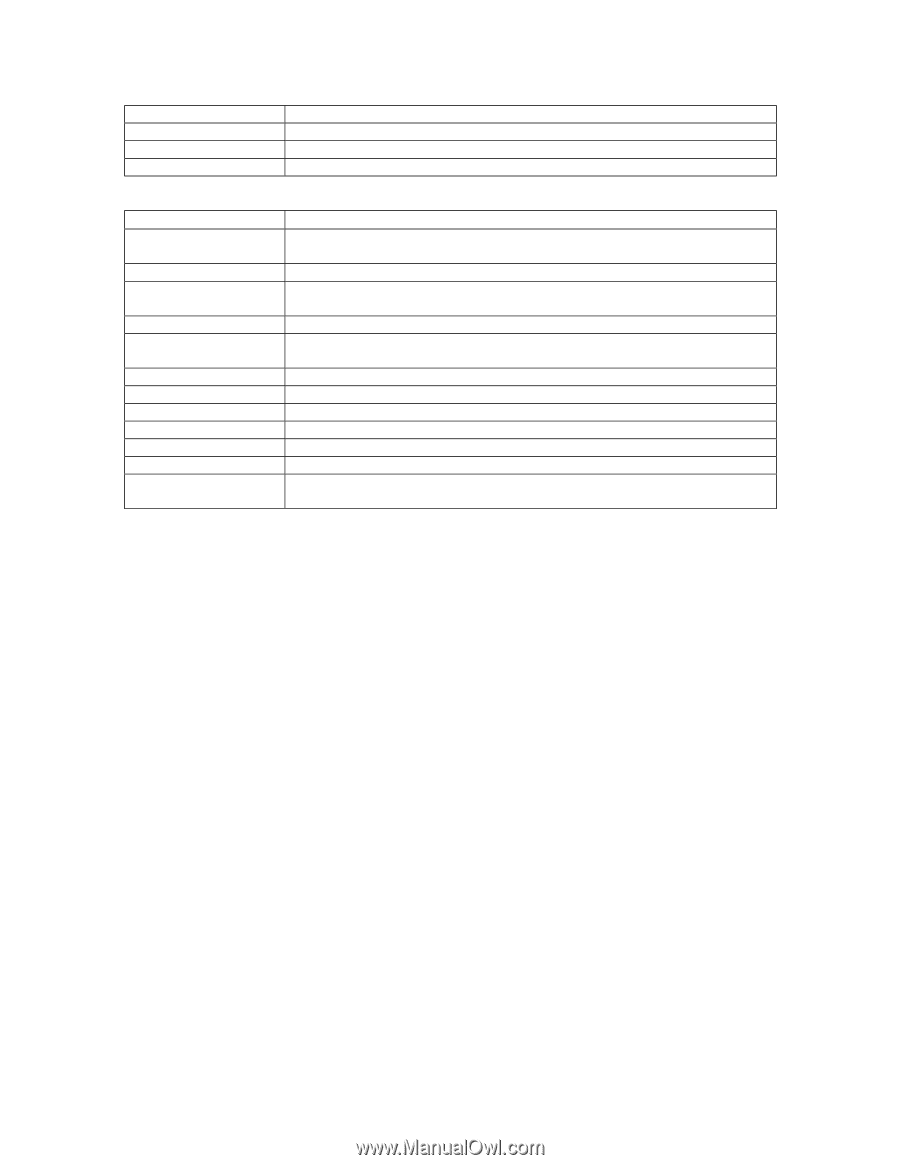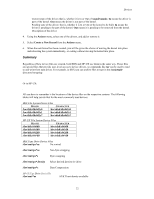HP Visualize J210XC IRIX to HP-UX Migration Guide - Page 30
IRIX File System
 |
View all HP Visualize J210XC manuals
Add to My Manuals
Save this manual to your list of manuals |
Page 30 highlights
Disks and File Systems /usr/lib64 /usr/people /usr/relnotes /var/inst Libraries and support files for 64-bit systems User files and directories Release notes Software installation history HP-UX-Only Directories DIRECTORY /etc/opt PURPOSE Applications will store application specific, host specific configuration data under /etc/opt/application /etc/rc.config.d /export Configuration data files for startup and shutdown scripts Used to support diskless file sharing. Servers export root directory hierarchies for networked clients. /home /sbin/init.d and User files and directories. In previous versions of HP-UX this was /users. All rc scripts used to start up and shut down various subsystems /sbin/rc#.d /stand /usr/ccs /usr/conf /usr/contrib /usr/lbin /usr/newconfig /usr/old System-specific kernel configuration and binary files The minimal C compiler is located here Shareable kernel build environment Contributed software Backends to commands in the /usr hierarchy Default operating system configuration data files Used for host customization during an operating system update. System files replaced by files in /usr/newconfig will be moved here. IRIX File System Logical Volume Manager To allow a file system to be larger than the size of a single physical disk, both IRIX and HP-UX use a Logical Volume Manager (LVM). Under IRIX, LVM is referred to as XLV logical volumes. The functionality is the same for both operating systems, but the commands for accessing this capability are, of course, different. A basic understanding of XLV will be presented first. The HP-UX section of this chapter will present the commands required by a system manager to configure the HP system with logical volumes. Basic facts • A volume is composed of one to three subvolumes. The subvolumes are the data subvolume, the log subvolume, and the real-time subvolume. The data subvolume is required for all logical volumes. The log subvolume contains the journaling information for the XFS file system. The real-time subvolume is used for applications where fast and guaranteed access time is required. • A subvolume consists of one to four plexes. • A plex consists of one to 128 volume elements. A plex is a mirror of all or a portion of the information contained in another plex. Plexing is used when high reliability and high availability are required. • A volume element is made up of one or more disk partitions. The disk partitions may be striped. • Disk partitions are physical storage elements on the hard disk. The HP-UX system uses different terminology to describe logical volumes. In HP-UX a physical volume is a disk. A volume group is one or more physical volumes, and a logical volume is a portion of space from a volume group. 25