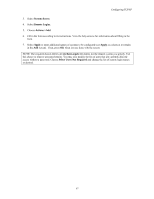HP Visualize J210XC IRIX to HP-UX Migration Guide - Page 77
Configuring the Name Service Switch, Server Data Files, Name Server Startup Files
 |
View all HP Visualize J210XC manuals
Add to My Manuals
Save this manual to your list of manuals |
Page 77 highlights
Domain Name Service 6. Enable named and reboot the station. Configuring the Name Service Switch The sole UNS configuration file is /etc/nsswitch.conf and is made up of lines of the format map: library library library. For example: hosts: nis dns files This file specifies the libraries and the order in which they are to be used. If any path element does not exist, name service library routines are called by the nsd daemon in progressive order until the element is found. The system administrator need only verify that nsd is running. Normally the nsd daemon is activated at system startup time from /etc/init.d/network if the configuration flag is set on. If the nsd configuration flag is not set on, the only name service supported is local files. The nsd daemon converts each name service request into a pathname. When it is started, nsd creates the dynamic file system namespace rooted at /ns which is used by the underlying interfaces to retrieve name system data. The format of these files mimics the format of the historic configuration files they replace. Since the file /etc/nsswitch.conf specifies the resolve order for each of the supported tables, including the host table, the hostresorder line in /etc/resolv.conf is ignored. There is one nsswitch.conf file for each domain supported by this daemon. Every machine has a local domain, .local, which has the configuration file in /etc/nsswitch.conf. Server machines support multiple domains and have a configuration file in /var/ns/domains/domainname/nsswitch.conf for each domain name. DNS Under HP-UX Server Data Files /etc/named.data/db.cache /etc/named.data/db.127.0.0.0 List the servers for the root domain Address resolution information for local loopback /etc/named.data/db.[ domain] Address resolution data for all machines in the zone /etc/named.data/db.[ net] Reverse address resolution information Naming these files db.[ name] is a Hewlett-Packard convention. Name Server Startup Files When the system boots to run-level 2 or higher, /sbin/init.d/named runs and fetches the appropriate variables from the file /etc/rc.config.d/namesvrs. The name server starts with the command /usr/sbin/named. When invoked, named reads the file /etc/named.boot, which contains the location of the database files. If you want to start named manually, type: # /sbin/init.d/named start To stop named manually, type: # /sbin/init.d/named stop 72