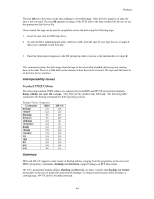HP Visualize J210XC IRIX to HP-UX Migration Guide - Page 42
Backups
 |
View all HP Visualize J210XC manuals
Add to My Manuals
Save this manual to your list of manuals |
Page 42 highlights
7. Backups IRIX Backups on IRIX are supported on cartridge tape, DAT, and DLTs. Backups can also be accomplished through a network connection. While there is specialized software available to do local and remote backups, we will only be covering the standard utilities on IRIX and HP-UX. The following IRIX utilities can be used for performing backups: • System Manager backup capabilities (normally the best way to perform backups in either IRIX or HP- UX): This approach uses the cpio utility to perform the actual backup. In HP-UX, use SAM, and select Backup and Recovery to do either an interactive or automated backup. • Backup and Restore utilities: Command line front ends to the cpio utility. Also available in HP-UX. • dump/xfsdump and restore/xfsrestore: Dump and restore are standard UNIX utilities and are available in HP-UX also. In IRIX they do not work on XFS file systems. Xfsdump and xfsrestore are the equivalent commands for XFS file systems. • cpio: A standard UNIX command available in either IRIX or HP-UX. • tar: A standard UNIX command available in either IRIX or HP-UX. • dd: Not recommended as a backup strategy for either OS. HP-UX fbackup In addition to the standard UNIX utilities, HP-UX, like IRIX, has a proprietary scheme for backups. This scheme includes the fbackup and frecover commands. The basic syntax of the fbackup command is: # fbackup -f Device [-0-9] [-u] [-i path] [-e path] [-g graph] Because fbackup does not by default write to standard output, the -f option is not optional. Device can be a file, device file, or a remote device file. A remote device file takes the form machine:/dev/device_name. You can specify a hyphen (-) as the device to have fbackup write to standard output. The [0-9] option provides for incremental backups: an n level backup includes all files modified since the last n - 1 level backup. The -i, -e, and -g options provide a means of specifying which portions of a file system you want backed up. The backup command backs up either entire file systems or individual files. fbackup allows you to include a file system with the -i option and exclude portions of it with the -e option. For example: # fbackup -f /dev/rmt/Om -0 -i /usr -e /usr/tmp This command initiates a full backup to tape of the /usr file system with the exception of the /usr/tmp directory tree. You can also place your inclusion and exclusion parameters in a graph file. A graph file is a text file containing the path names of the files and directories you want either included or excluded from your backup. These path names are preceded with either an i (denoting inclusion) or an e (denoting exclusion). For example, if your graph file contains the following lines: i /usr e /usr/tmp e /usr/lib i /home e /home/guest 37