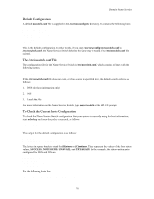HP Visualize J210XC IRIX to HP-UX Migration Guide - Page 78
Setting the Default Domain Name, Configuring a Primary Master Name Server
 |
View all HP Visualize J210XC manuals
Add to My Manuals
Save this manual to your list of manuals |
Page 78 highlights
Domain Name Service Setting the Default Domain Name If you will be using an /etc/resolv.conf file on your host, configure the default domain name with the search or domain keyword. If you will not be using an /etc/resolv.conf file, follow these steps: 1. Set the default domain name with the hostname command, by appending the domain name to the host name, as in the following example: # /usr/bin/hostname indigo.div.inc.com Do not put a trailing dot at the end of the domain name. 2. Set the HOSTNAME variable in the /etc/rc.config.d/netconf file to the same value, as in the following example: HOSTNAME=indigo.div.inc.com Configuring a Primary Master Name Server 1. Make sure the /etc/hosts file is up to date on the host that will be the primary master server. 2. On the host that will be the primary master, create the /etc/named.data directory, where the name server data files will reside, and make it the current directory: # mkdir /etc/named.data # cd /etc/named.data 3. Issue the following command to generate the name server data files from the /etc/hosts file: # /usr/sbin/hosts_to_named -d domainname -n network_number. The following is an example: # /usr/sbin/hosts_to_named -d div.inc.com -n 15.19.8 4. Move the named.boot file to the /etc directory: # mv /etc/named.data/named.boot /etc/named.boot 5. Copy the file /usr/examples/bind/db.cache.arpa to the /etc/named.data directory. This file is a list of root name servers. You can also use anonymous ftp to get the current list of root name servers from rs.internic.net. Instructions are included in the /usr/examples/bind/db.cache.arpa file. 6. Use the list of root name servers from the /usr/examples/bind/db.cache.arpa file or from rs.internic.net to update the /etc/named.data/db.cache file. The hosts_to_named program creates this file but does not add any data to it. The hosts_to_named program creates the following data files in the directory from which it is run: /etc/named.boot /etc/named.data/db.cache /etc/named.data/db.127.0.0 /etc/named.data/db.[ domain] /etc/named.data/db.[ net] Naming these files db.[ name] is a Hewlett-Packard convention. You can also create these files manually using a text editor. If you choose to create them manually, you must convert all host names to fully qualified domain names (names containing all labels from the host to the root, terminated with a dot; for example, indigo.div.inc.com). 73