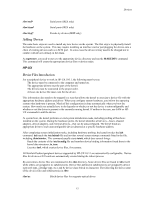HP Visualize J210XC IRIX to HP-UX Migration Guide - Page 17
Devices
 |
View all HP Visualize J210XC manuals
Add to My Manuals
Save this manual to your list of manuals |
Page 17 highlights
4. Devices IRIX Introduction While the /dev and /hw directories on the SGI system contain the same type of information as the /dev directory on the HP system, configuring, examining, checking, and installing are performed differently on each system. Checking Devices On the SGI system use the hinv command to display the hardware inventory. This command will list processors, memory, and peripheral devices connected to the system. Using it is a good way to see if the OS recognizes a device interfaced to the system. The equivalent command on the HP is ioscan. This command will scan the hardware and display the device and its hardware path. To see what /dev files are associated with the device, use the ioscan -fn command. To check graphics hardware on the SGI system, use the gfxinfo command. Some limited information on the type of graphics hardware installed in the system will be displayed. On the HP system use the graphinfo command. An extensive list of attributes for the graphics hardware will be displayed. While the resolution will be displayed, the refresh rate will not be given. That information can be obtained (and changed) using SAM. Device Files Directory Peripheral device files reside in the /dev directory. While many of these files and directories are the same for both IRIX and HP-UX, there are notable differences. Following is a listing of the major device files and directories for the IRIX OS. A corresponding listing for HP-UX can be found later in this chapter. /dev/dsk Block device files for disks (same for HP-UX) /dev/rdsk Character device files for disks (same for HP-UX) /dev/mt Block device files for tapes (same for HP-UX) /dev/rmt Character device files for tapes (same for HP-UX) /dev/tape Generic tape device (IRIX only) /dev/mem Memory (same for HP-UX) /dev/null Null device (same for HP-UX) /dev/console System console device (same for HP-UX) /dev/syscon Link to system console (same for HP-UX) /dev/systty Link to system console (same for HP-UX) /dev/keybd Keyboard device file (IRIX only) /dev/mouse Mouse device file (IRIX only) /dev/ttyd* Serial ports (IRIX only) 12