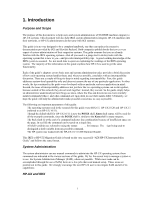HP Visualize J210XC IRIX to HP-UX Migration Guide - Page 11
Startup
 |
View all HP Visualize J210XC manuals
Add to My Manuals
Save this manual to your list of manuals |
Page 11 highlights
System Startup and Shutdown Startup Beginning with HP-UX 10, /etc/inittab calls /sbin/rc, which in turn calls execution scripts to start subsystems. This approach follows the OSF/1 industry standard and has been adopted by Sun, SGI, and other vendors. There are four components to this method of startup and shutdown: • /sbin/rc • execution scripts • configuration variable scripts • link files /sbin/rc This script invokes execution scripts based on run levels. It is also known as the startup and shutdown sequencer script. Execution scripts These scripts start up and shut down various subsystems and are found in the /sbin/init.d directory. /sbin/rc invokes each execution script with one of four arguments, indicating the "mode": start Bring the subsystem up start_msg Report what the start action will do stop Bring the subsystem down stop_msg Report what the stop action will do These scripts are designed to never be modified. Instead, they are customized by sourcing in configuration files found in the /etc/rc.config.d directory. These configuration files contain variables that you can set. For example, in the configuration file /etc/rc.config.d/netconf, you can specify routing tables by setting the variables as follows: ROUTE_DESTINATION[0]="default" ROUTE_GATEWAY[0]="gateway_address" ROUTE_COUNT[0]="1" The execution script /sbin/init.d/net sources these and other network-related variables when it runs upon system startup. Configuration files are described further below. Upon startup, a checklist similar to the one below will appear based upon the exit value of each of the execution scripts. HP-UX Startup in progress Mount file systems OK ] Setting hostname OK ] Set privilege group OK ] Display date FAIL]* Enable auxiliary swap space N/A ] Start syncer daemon OK ] Configure LAN interfaces OK ] Start Software Distributor agent daemon.........[ OK ] The execution scripts have the following exit values: 0 Script exited without error. Causes the status OK to appear in the checklist. 1 Script encountered errors. Causes the status FAIL to appear in the checklist. 6