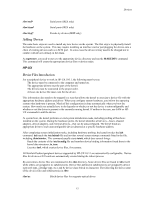HP Visualize J210XC IRIX to HP-UX Migration Guide - Page 16
User Attributes, Logout
 |
View all HP Visualize J210XC manuals
Add to My Manuals
Save this manual to your list of manuals |
Page 16 highlights
User Login User Attributes Using SAM, the system manager can set the attributes for a new account. These attributes are shown in the table under Adding Users in the IRIX section of this chapter. Logout To log out of the system, choose EXIT from the Front Panel or, with the cursor positioned over the desktop background, press the right mouse button to display a menu. The Log Out selection is usually on the bottom of this menu. Summary The login process, log out process, and user attributes are very similar for both the SGI and HP systems. After logging in, the user will need to understand the differences between the standard graphical software environment on the SGI system and the Common Desktop Environment (CDE) on the HP system. These differences are considerable and are examined in Chapter 14, "The Desktop Environment." 11