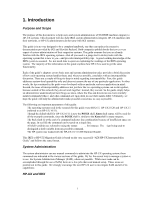HP Visualize J210XC IRIX to HP-UX Migration Guide - Page 6
Introduction
 |
View all HP Visualize J210XC manuals
Add to My Manuals
Save this manual to your list of manuals |
Page 6 highlights
1. Introduction Purpose and Scope The purpose of this document is to help users and system administrators of SGI IRIX machines migrate to HP-UX systems. This document will also help IRIX system administrators integrate HP-UX machines into their networks, or HP-UX administrators do the same with SGI systems. This guide is in no way designed to be a complete handbook, one that can replace the extensive documentation provided by SGI and Hewlett-Packard. Both companies publish books that cover every aspect of system administration of their respective systems. The guide assumes that you are already familiar with the IRIX operating systems-that all you need is a jump start to do key tasks with the operating system that is new to you-and provides interoperability tips. A good working knowledge of the IRIX system is assumed. So, not much time is spent on explaining the workings of the IRIX operating system. The majority of the information in this guide explains how HP-UX is used to get the same functionality. Each of the guide's chapters covers basic user and system administration tasks; provides a brief discussion of how each operating system handles them; and, wherever possible, concludes with an interoperability discussion. There are a couple of things to keep in mind regarding interoperability. First, this guide addresses system-level operability only and does not assume the use of any particular application. In other words, the tips contained in the guide were developed with no particular end-user application in mind. Second, the issue of interoperability addresses not just how the two operating systems can work together, because outside of the network they do not work together. Instead, they coexist. So the guide simply helps an administrator understand just how things are done, where the files and directories are, how similarly named commands behave, and what commands are equivalent in case their names differ. Ultimately, we hope the guide will help the administrator make peaceful coexistence as easy as possible. The following are important parameters of this guide: • The operating systems used in the research for this guide were IRIX 6.5, HP-UX 10.20 and HP-UX 11 (referred to as HP-UX 10/11). • Though the default shell for HP-UX 10/11 is now the POSIX shell, Korn shell syntax will be used for all the example commands, since the POSIX shell is similar to the Korn shell in many respects. • The back slash (\) at the end of a command indicates line continuation because of insufficient space on the page. In real life the command can be typed on a single line. • All shell variables are referred to using the syntax $PATH, for instance. The $ sign being used to distinguish a shell variable from any possible command. • The HP system was loaded with the HP-UX 10/11 CDE Runtime Bundle. This IRIX to HP-UX Migration Guide is based on the very successful "AIX/HP-UX Interoperability Guide" and follows the same format. System Administration The system administrator can use manual commands to administer the HP-UX operating system; these commands are indicated in the various sections of this guide. By far, the easiest way to manage a system is to use the System Administrator Manager (SAM), whenever possible. While most tasks can be accomplished through the use of SAM, there are a few jobs that need manual setup. These areas are pointed out in this guide. We strongly encourage the new HP-UX user to investigate SAM and all of its capabilities. HP-UX and IRIX 1