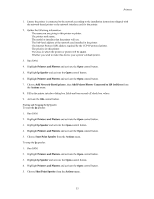HP Visualize J210XC IRIX to HP-UX Migration Guide - Page 60
Configuring TCP/IP
 |
View all HP Visualize J210XC manuals
Add to My Manuals
Save this manual to your list of manuals |
Page 60 highlights
9. Configuring TCP/IP IRIX TCP/IP Networking Setting the Hostname There are two files that must be edited under IRIX to change the hostname of a system. The first is /etc/sys_id; it should contain the new hostname of the system. For example, BigDog.hp.com The second file is /etc/hosts. This file must contain the new hostname and its IP address in the standard format. For example, # IP address-hostname database (see hosts(4) for more information). # Default IP address for a new IRIS. It should be changed immediately # to the address appropriate for your network. # (The '192.0.2' network number is the officially blessed 'test' network.) # 192.0.2.1 IRIS # This entry must be present or the system will not work 127.0.0.1 localhost # Assigned multicast group addresses listed in RFC-1060 ("Assigned Numbers"). # These entries can be deleted if you don't want them. # (They are also available via the Internet DNS name servers.) 15.41.0.0 BigDog.hp.com BigDog 15.41.0.1 LittleDog.hp.com LittleDog 15.41.0.2 PuppyDog.hp.com PuppyDog NOTE: Many important kernel processes depend upon the localhost entry. It should not be removed. After editing both files, reboot the system. The system should now recognize the modified hostname and IP address. Setting the Subnet Mask To configure IRIX to recognize subnet masks, the /etc/config/ifconfig-1.options file must be created or edited. The following line must be inserted into the ifconfig-1.options file: netmask 0xffffff00 Following that change to the ifconfig-1.options file, the system must be reconfigured and rebooted for the changes to be built into the system's routing tables. To reconfigure, run the /etc/autoconfig command and reboot the system. Configuring Anonymous FTP Access An anonymous FTP account allows anyone to login to your system as an anonymous FTP user. This can pose a serious security threat and should be done only when the system administrator keeps a careful eye on all anonymous FTP activity to avoid compromising the security of the system. To create an anonymous FTP account: 1. Create the anonymous FTP user entry in /etc/passwd. The username should be ftp. Put an asterisk (*) in the password field, and assign user and group IDs, a home directory, and a login shell. The following is an example of a typical entry in /etc/passwd for the anonymous FTP account: ftp:*:997:995:Anonymous FTP Account:/disk2/ftp:/dev/null 55