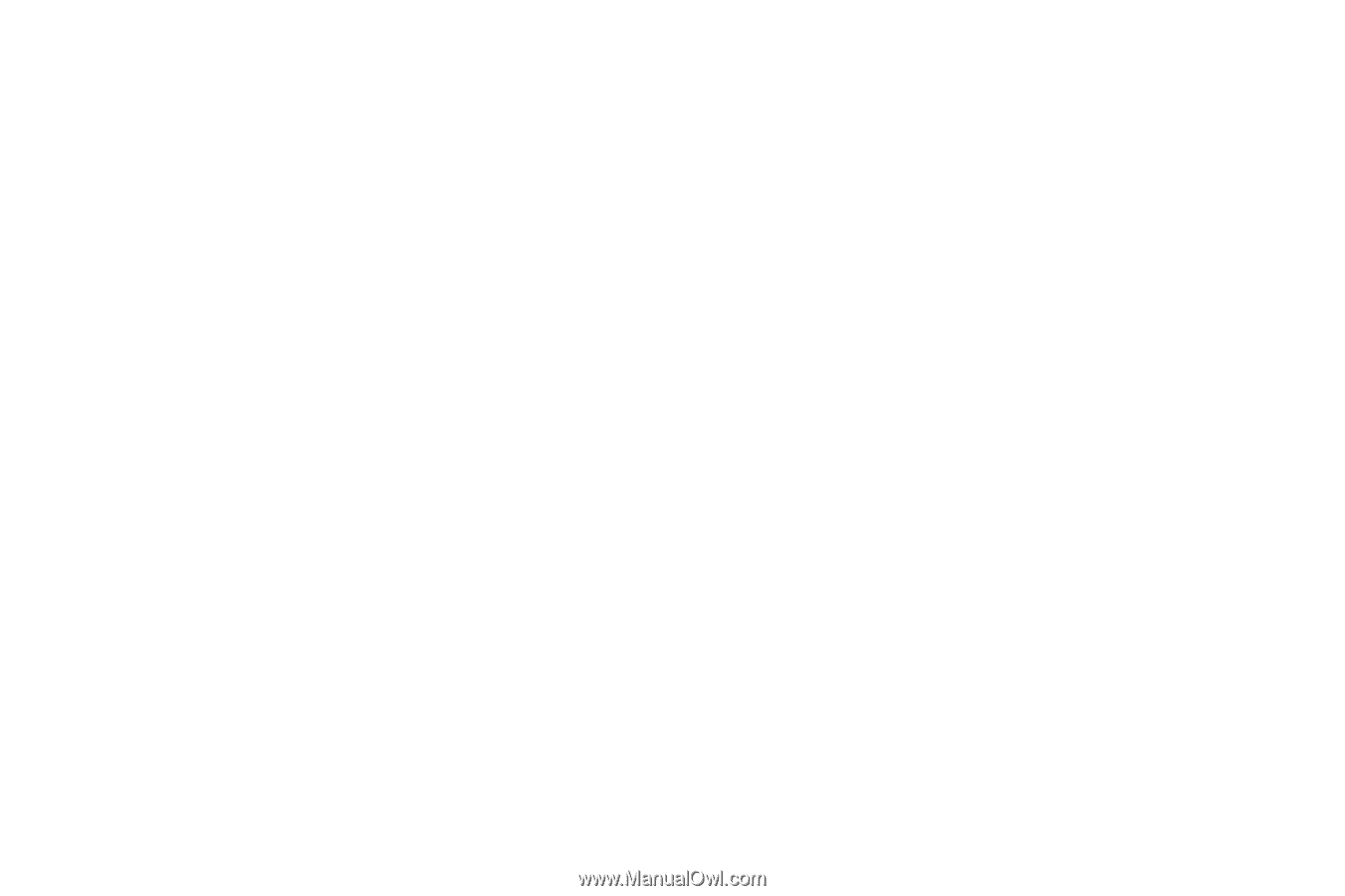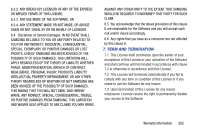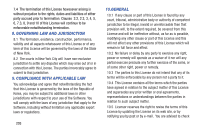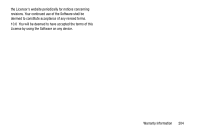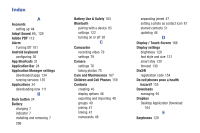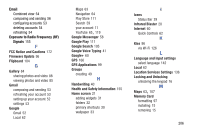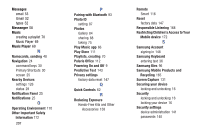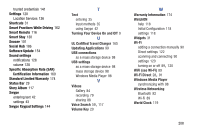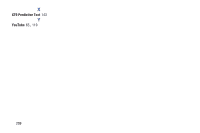Samsung GT-P5210 User Manual Generic Gt-p5210 Galaxy Tab 3 Jb English User Man - Page 212
Messages, Messenger, Music, Music Player, Restricting Children's Access to Your
 |
View all Samsung GT-P5210 manuals
Add to My Manuals
Save this manual to your list of manuals |
Page 212 highlights
Messages email 53 Gmail 52 types 52 Messenger 58 Music creating a playlist 70 Music Player 69 Music Player 69 N Namecards, sending 48 Navigation 24 command keys 30 Primary Shortcuts 30 screen 25 Nearby Devices settings 126 status 29 Notification Panel 25 Notifications 25 O Operating Environment 170 Other Important Safety Information 172 207 P Pairing with Bluetooth 93 Photo ID setting 87 Photos Gallery 84 sharing 88 taking 75 Play Music app 66 Play Store 111 Playlists, creating 70 Polaris Office 112 Powering On and Off 9 Predictive Text 143 Privacy settings factory data reset 147 Q Quick Controls 62 R Reducing Exposure Hands-Free Kits and Other Accessories 158 Remote Smart 116 Reset factory data 147 Responsible Listening 168 Restricting Children's Access to Your Mobile device 172 S Samsung Account signing in 148 Samsung Keyboard entering text 36 Samsung Kies 96 Samsung Mobile Products and Recycling 165 Screen Capture 131 Securing your device locking and unlocking 16 Security locking and unlocking 16 locking your device 16 Security settings device administration 141 passwords 140