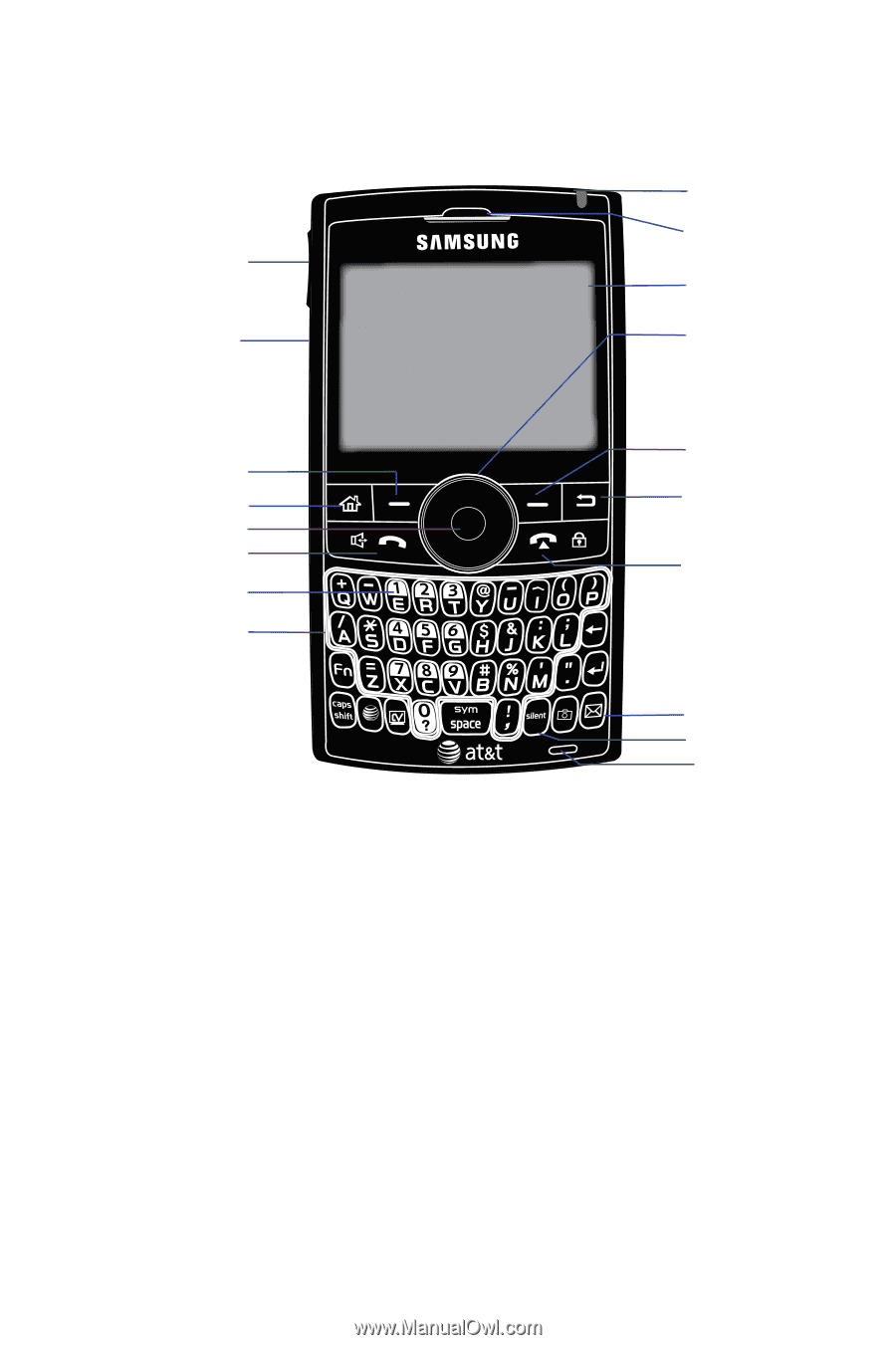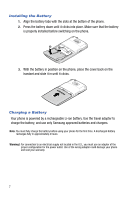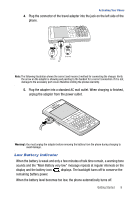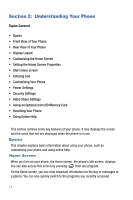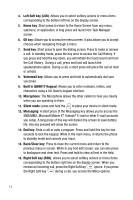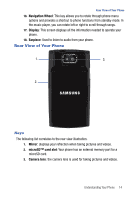Samsung SGH-I617 User Manual (user Manual) (ver.f4) (English) - Page 15
Power ON/OFF Button/Quick List key, Volume keys, Headset/Power adapter jack/USB or data cable - free
 |
UPC - 899794003607
View all Samsung SGH-I617 manuals
Add to My Manuals
Save this manual to your list of manuals |
Page 15 highlights
Front View of Your Phone Front View of Your Phone The following illustrations show the main elements of your phone: 1. 18. 2. 17. 3. 16. 15. 4. 5. 14. 6. 7. 13. 8. 9. 12. 11. 10. Keys The following list correlates to the front view illustration. 1. Power ON/OFF Button/Quick List key: Press and hold to turn the device on or off. When the device is on, a short press displays the Quick List screen. 2. Volume keys: Adjusts the earpiece volume or to adjust the ringer volume in profile mode or adjust the voice volume during a call. To mute the ringer during an incoming call, press the volume key up or down. To reject an incoming call, press the Ignore soft key or press and hold the up or down volume key. This will send the call to your voicemail. 3. Headset/Power adapter jack/USB or data cable: Allows you to plug in the travel adapter (power), PC connection cable (data transfer), and optional headset for safe, convenient, hands-free conversations. Understanding Your Phone 12