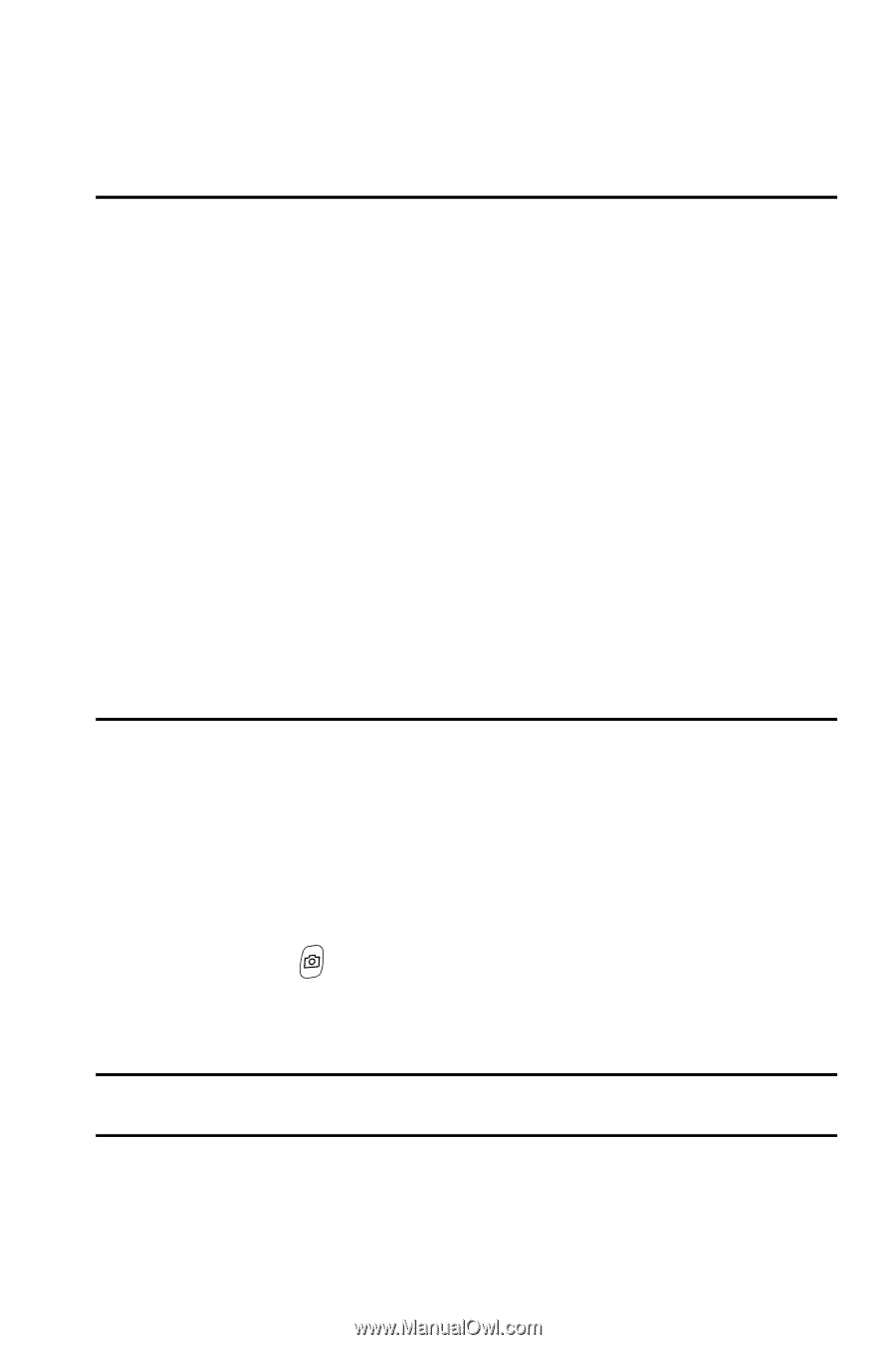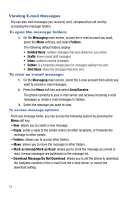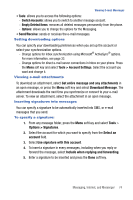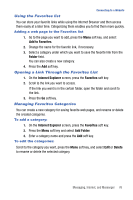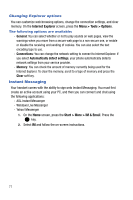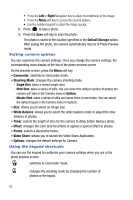Samsung SGH-I617 User Manual (user Manual) (ver.f4) (English) - Page 81
Applications
 |
UPC - 899794003607
View all Samsung SGH-I617 manuals
Add to My Manuals
Save this manual to your list of manuals |
Page 81 highlights
Section 9: Applications Topics Covered • Camera • Download Agent • File Explorer • Get TeleNav • Java • MobiTV • PDF Viewer • RSS Reader • Smart Search • Speed Dial • Task Manager • Office Mobile Camera This section lists and describes the programs delivered on your device. Camera With the built-in camera of your phone, you can take photos or record videos of people or events while on the move. Your phone produces JPEG photos and 3GP videos. From the Home screen, press Start > More > Applications > Camera or press and hold the Camera key on the lower right corner of the keypad. Taking photos When you access Camera mode, the image to be captured displays. Important!: There has to be at least 4Mb of memory left in order to take photos. The largest image size is 4Mb and a minimum of 4Mb of storage is required to start the camera application. 1. Adjust the image to capture. • Press the Up or Down Navigation key to zoom in or out. Applications 78