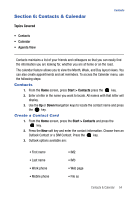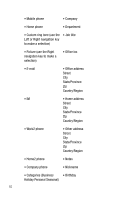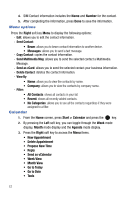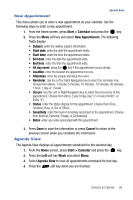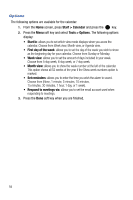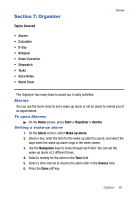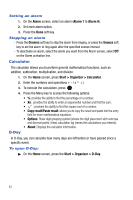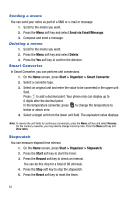Samsung SGH-I617 User Manual (user Manual) (ver.f4) (English) - Page 62
Start > Calendar, Tools > Options, Start In, First day of the week, Week view, Month view, Set
 |
UPC - 899794003607
View all Samsung SGH-I617 manuals
Add to My Manuals
Save this manual to your list of manuals |
Page 62 highlights
Options The following options are available for the calendar: 1. From the Home screen, press Start > Calendar and press the key. 2. Press the Menu soft key and select Tools > Options. The following options display: • Start In: allows you to set which view mode displays when you acces the calendar. Choose from Week view, Month view, or Agenda view. • First day of the week: allows you to set the day of the week you wish to show as the beginning day for your calendar. Choose from Sunday or Monday. • Week view: allows you to set the amount of days included in your week. Choose from 5-day week, 6-day week, or 7-day week. • Month view: allows you to show the week number at the left of the calendar. This option shows all 52 weeks of the year if the Show week numbers option is marked. • Set reminders: allows you to enter the time you wish the alarm to sound. Choose from (None, 1 minute, 5 minutes, 10 minutes, 15 minutes, 30 minutes, 1 hour, 1 day, or 1 week). • Respond to meetings via: allows you to set the email account used when responding to meetings. 3. Press the Done soft key when you are finished. 59