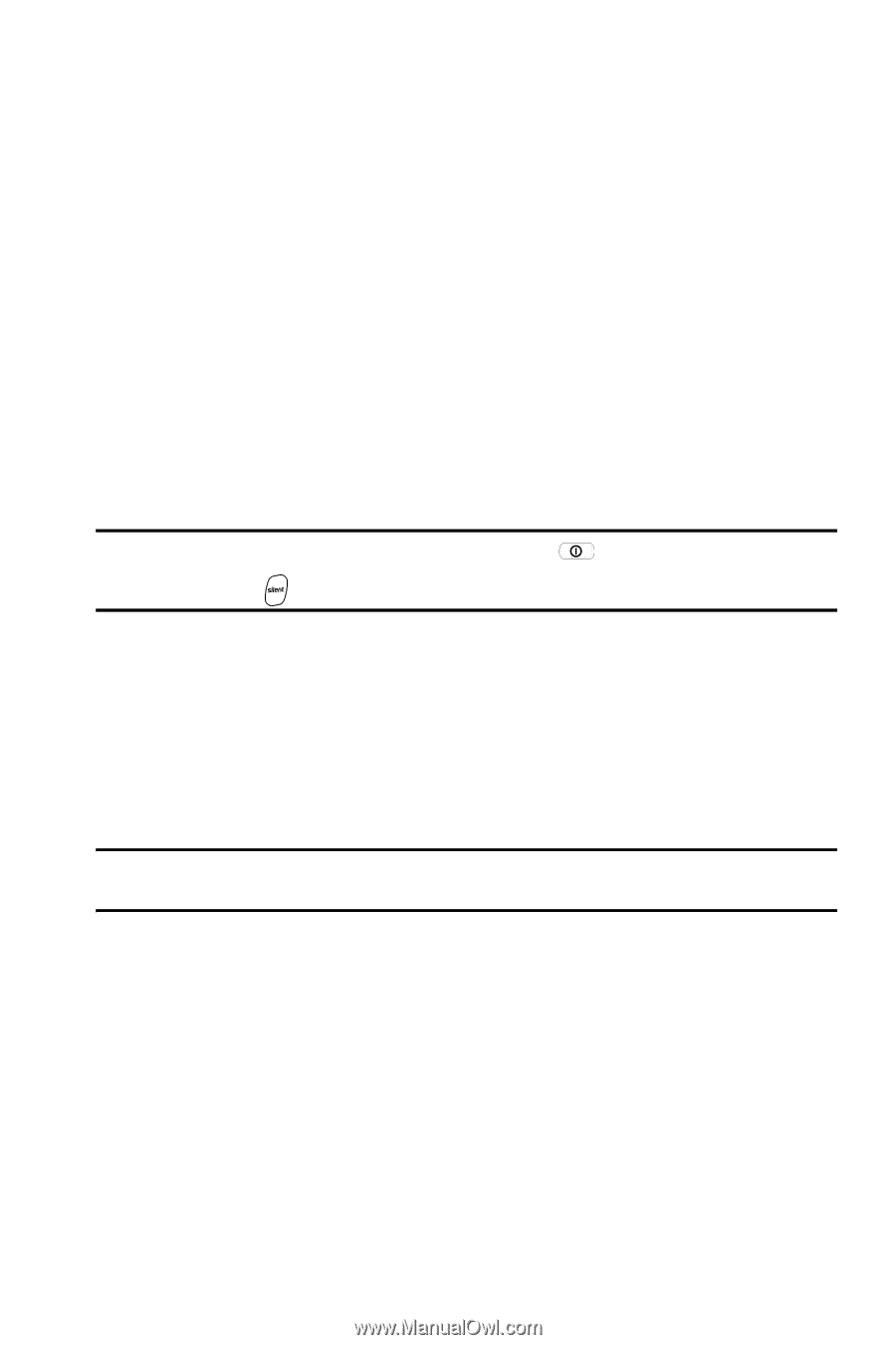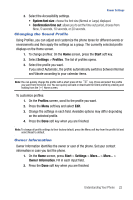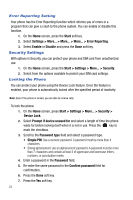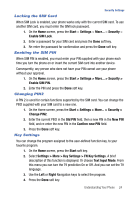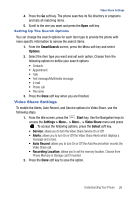Samsung SGH-I617 User Manual (user Manual) (ver.f4) (English) - Page 25
System font size, Confirmation time out, Start, Settings, Profiles, Owner Information - factory reset
 |
UPC - 899794003607
View all Samsung SGH-I617 manuals
Add to My Manuals
Save this manual to your list of manuals |
Page 25 highlights
Power Settings 3. Select the Accessibility settings. • System font size: choose the font size (Normal or Large) displayed. • Confirmation time out: allows you to set the time out period, choose from None, 5 seconds, 10 seconds, or 20 seconds. Changing the Sound Profile Using Profiles, you can adjust and customize the phone tones for different events or environments and then apply the settings as a group. The currently selected profile displays on the Home screen. 1. To change profiles: On the Home screen, press the Start soft key. 2. Select Settings > Profiles. The list of profiles opens. 3. Select the profile you want. If you select Automatic, the profile automatically switches between Normal and Vibrate according to your calendar items. Note: You can quickly change the profile with a short press of the key. Press and select the profile you want from the Quick List. You can quickly activate or deactivate the Silent profile by pressing and holding from the Home screen. To customize profiles: 1. On the Profiles screen, scroll to the profile you want. 2. Press the Menu soft key and select Edit. 3. Change the settings in each field. Available options may differ depending on the selected profile. 4. Press the Done soft key when you are finished. Note: To change all profile settings to their factory default, press the Menu soft key from the profile list and select Reset to default. Owner Information Owner Information identifies the owner or user of the phone. Set your contact information in case you lost the phone. 1. On the Home screen, press Start > Settings > More... > More... > Owner Information. Fill in each input field. 2. Press the Done soft key when you are finished. Understanding Your Phone 22