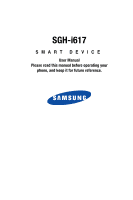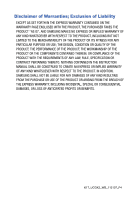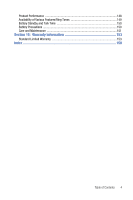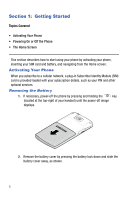1
Table of Contents
Section 1:
Getting Started
.........................................................................
5
Activating Your Phone
...............................................................................................
5
Powering On or Off the Phone
...................................................................................
9
The Home Screen
.....................................................................................................
9
Section 2:
Understanding Your Phone
....................................................
11
Basics
....................................................................................................................
11
Front View of Your Phone
........................................................................................
12
Rear View of Your Phone
.........................................................................................
14
Display Layout
........................................................................................................
16
Customizing the Home Screen
................................................................................
18
Setting the Home Screen Properties
........................................................................
18
Start menu screen
..................................................................................................
18
Entering text
...........................................................................................................
19
Customizing Your Phone
.........................................................................................
20
Power Settings
.......................................................................................................
21
Security Settings
....................................................................................................
23
Video Share Settings
...............................................................................................
26
Using an Optional microSD Memory Card
................................................................
27
Resetting Your Phone
..............................................................................................
30
Using Online Help
...................................................................................................
31
Section 3:
Synchronization
.......................................................................
32
Installing Microsoft® ActiveSync®
.........................................................................
32
Customizing Connection Settings
............................................................................
33
Connecting Your Phone to a Computer
....................................................................
34
Connecting with a PC data cable
.............................................................................
34
Synchronizing Information
......................................................................................
35
Customizing Synchronization Settings
.....................................................................
36
Windows Mobile Device Center 6 for Windows Vista
...............................................
37
Section 4:
Call Functions
..........................................................................
39
Turning the Phone Functions On and Off
.................................................................
39
Using the Dialing Screen
.........................................................................................
39
Making a call
..........................................................................................................
40
Advanced Calling Features
......................................................................................
40
Answering or Ignoring a Call
...................................................................................
42
Options During a Call
..............................................................................................
42
Call-related features
...............................................................................................
43
Customizing Your Phone Functions
.........................................................................
45
Video Share
............................................................................................................
47
Share a Recorded Video
..........................................................................................
48