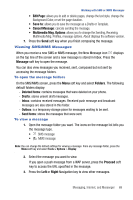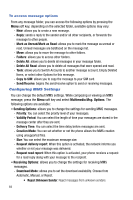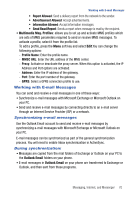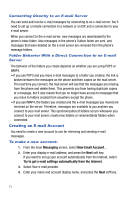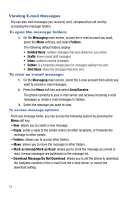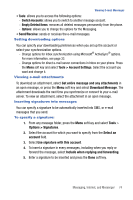Samsung SGH-I617 User Manual (user Manual) (ver.f4) (English) - Page 73
Send Read Report, Multimedia Msg. Profiles, Outlook Email
 |
UPC - 899794003607
View all Samsung SGH-I617 manuals
Add to My Manuals
Save this manual to your list of manuals |
Page 73 highlights
Working with E-mail Messages • Report Allowed: Send a delivery report from the network to the sender. • Advertisement Allowed: Accept advertisements. • Information Allowed: Accept information messages. • Send Read Report: Sends a report when message is read by the recipient. • Multimedia Msg. Profiles: allows you to set up and activate MMS profiles which are sets of MMS parameters required to send or receive MMS messages. To activate a profile, select it from the profile list. To edit a profile, press the Menu soft key and select Edit.You can change the following options: - Profile Name: Enter the profile name. - MMSC URL: Enter the URL address of the MMS center. - Proxy: Activate or deactivate the proxy server. When this option is activated, the IP Address and Port options are activated. - Address: Enter the IP address of the gateway. - Port: Enter the port number of the gateway. - GPRS: Select a GPRS connection profile to use. Working with E-mail Messages You can send and receive e-mail messages in one of these ways: • Synchronize e-mail messages with Microsoft Exchange or Microsoft Outlook on your PC. • Send and receive e-mail messages by connecting directly to an e-mail server through an Internet Service Provider (ISP) or a network. Synchronizing e-mail messages Use the Outlook Email account to send and receive e-mail messages by synchronizing e-mail messages with Microsoft Exchange or Microsoft Outlook on your PC. E-mail messages can be synchronized as part of the general synchronization process. You will need to enable Inbox synchronization in ActiveSync. During synchronization: • Messages are copied from the mail folders of Exchange or Outlook on your PC to the Outlook Email folders on your phone. • E-mail messages in Outlook Email on your phone are transferred to Exchange or Outlook, and then sent from those programs. Messaging, Internet, and Messenger 70