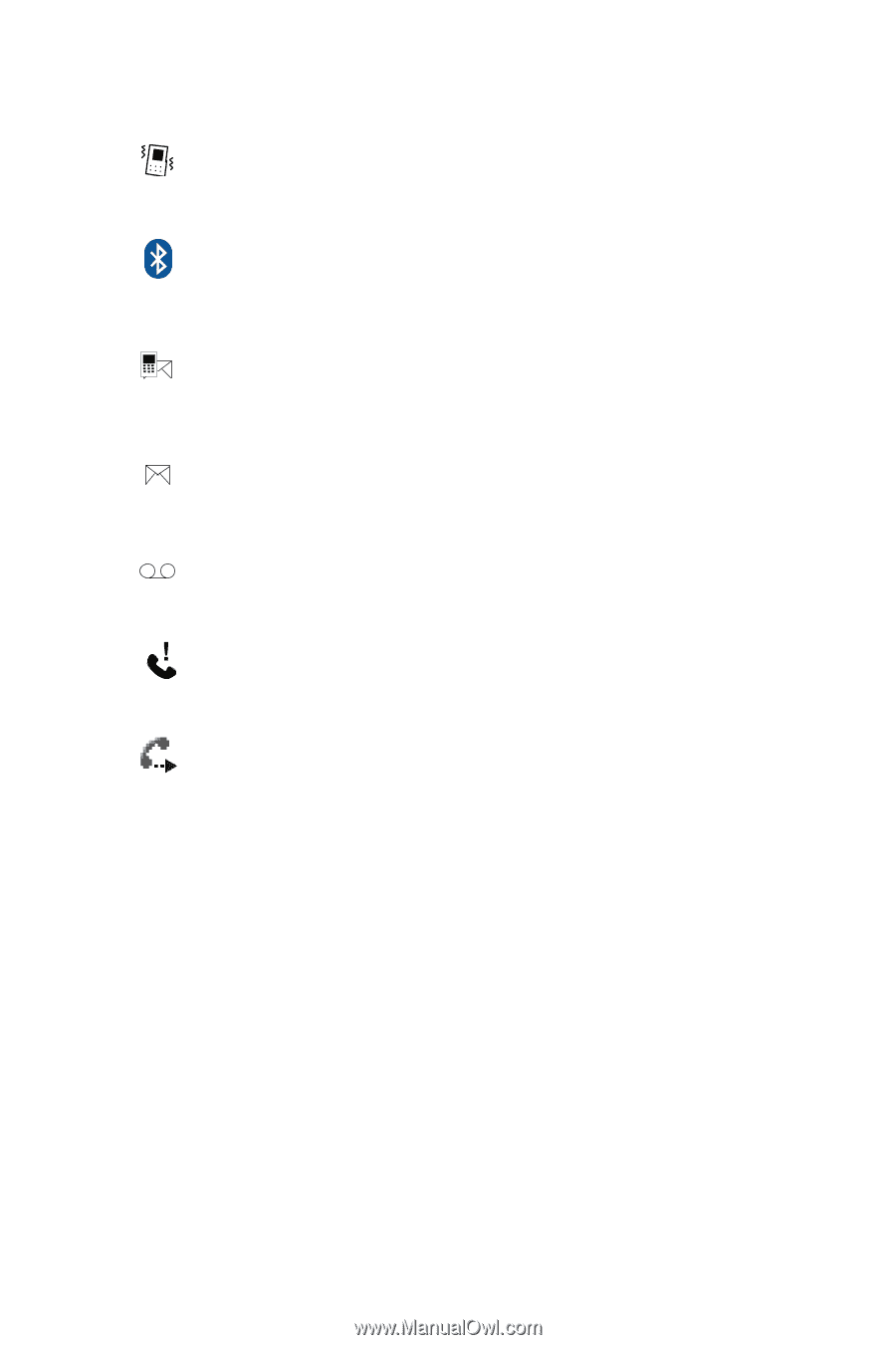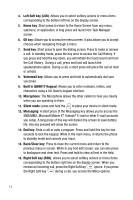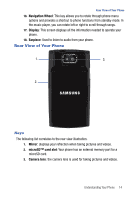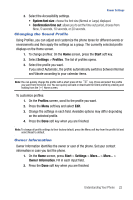Samsung SGH-I617 User Manual (user Manual) (ver.f4) (English) - Page 20
Accessing Information from the Home Screen
 |
UPC - 899794003607
View all Samsung SGH-I617 manuals
Add to My Manuals
Save this manual to your list of manuals |
Page 20 highlights
Displays when the Vibrate profile is activated. Displays when Bluetooth is activated. For more information, refer to "Bluetooth mode" on page 93. Displays when a text (SMS) message, or multimedia (MMS) message was received. Displays when an E-mail was received. Displays when a new voicemail was received. Displays when there is a missed call. Displays when you set incoming calls to forward to another destination. Accessing Information from the Home Screen From the Home screen, you can: • access your Contact List • view upcoming appointments • view unread text (SMS) messages, multimedia (MMS) messages and Email messages • access the most recently accessed programs • change the profile option To change information on each item: 1. From the Home screen, scroll to the item you want on the Quick Launcher by pressing the Navigation keys or spinning the Jog Wheel in a circle to the 17