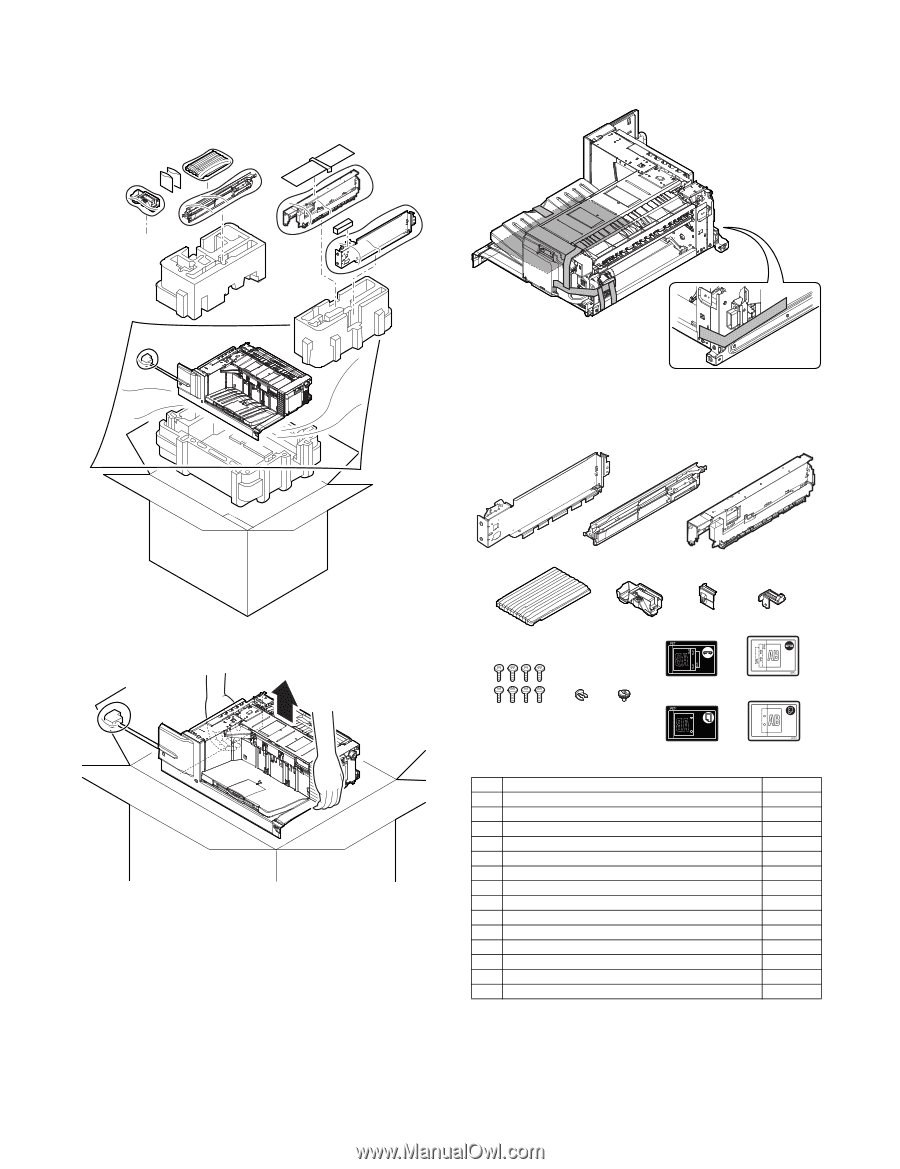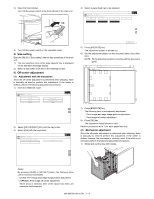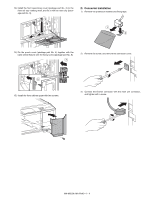Sharp MX-M363N Installation Manual - Page 29
MX-FNX9, 1. Unpacking, A. Removal of the inner finisher
 |
View all Sharp MX-M363N manuals
Add to My Manuals
Save this manual to your list of manuals |
Page 29 highlights
M[4X-]M50M3NX-FNX9 1. Unpacking A. Removal of the inner finisher SBe. rRveimceovMalaonfutahle fixing tape and protection material 1) Remove the fixing tape and protection material. C. Check the packed items 1) Check that all the items are included in the package. 1 2 3 * When removing the inner finisher, lift it as shown in the table below. 4 5 6 7 11 12 8 9 10 13 14 No. Packed part names 1 Finisher fixing plate 2 Front slide rail 3 Dummy punch unit 4 Front open/close cover 5 Punch cover 6 Left front cover 7 Finisher slide stopper 8 Fixing screw 9 Resin clip 10 Coin screw 11 Staple position label (For scanner) 12 Staple position label (For RSPF/DSPF) 13 Punch position label (For scanner) 14 Punch position label (For RSPF/DSPF) Quantity 1 1 1 1 1 1 1 8 1 1 1 1 1 1 * The punch position labels (No.13 and No.14) should be kept at hand since they will be necessary when installing the punch unit. MX-M503N MX-FNX9 4 - 1