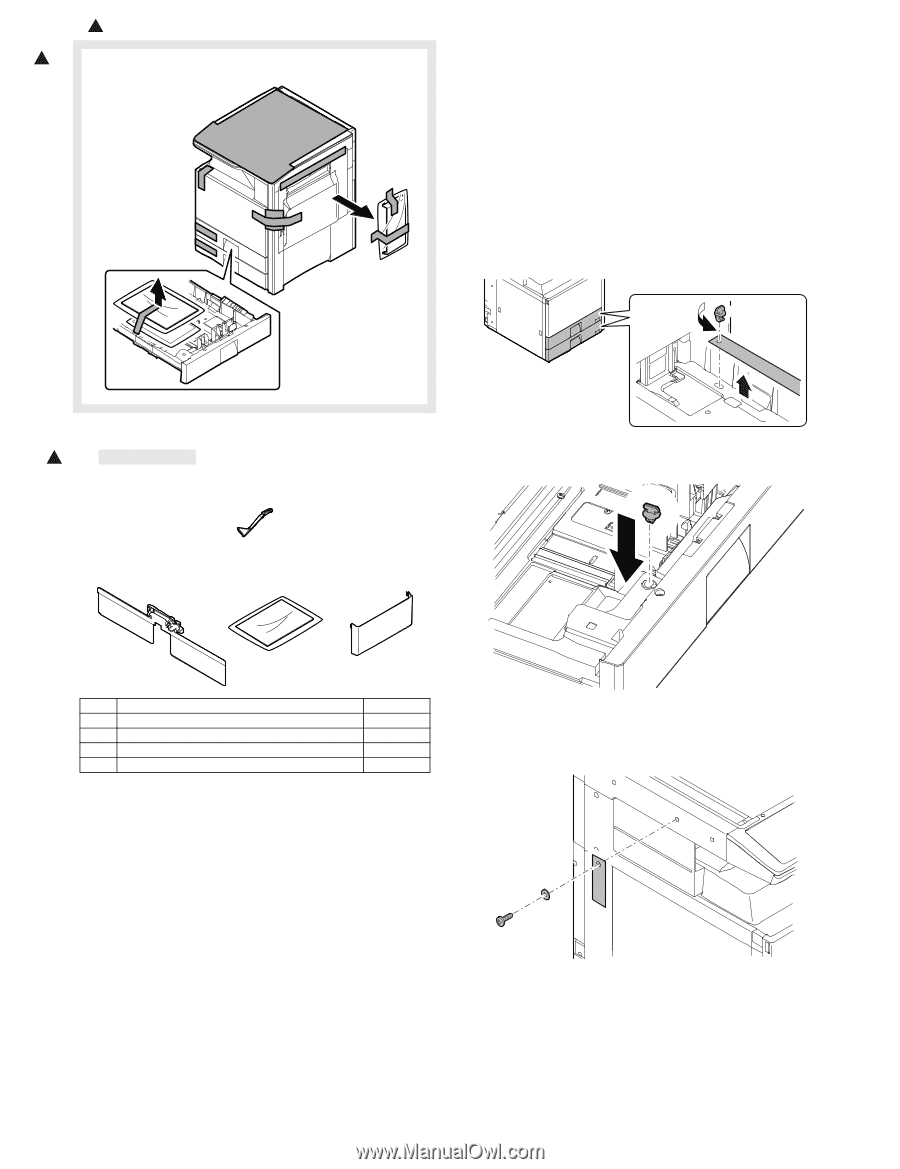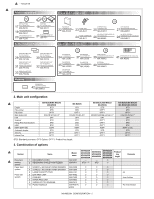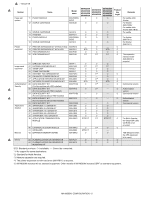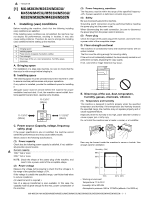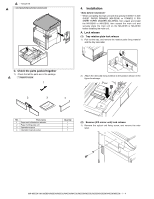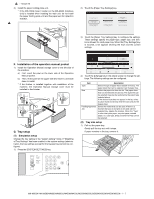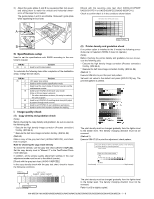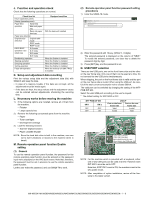Sharp MX-M363N Installation Manual - Page 9
C. Check the parts packed together, 4. Installation, A. Lock release
 |
View all Sharp MX-M363N manuals
Add to My Manuals
Save this manual to your list of manuals |
Page 9 highlights
1 : '10/Jun/18 1 • MX-M282N/M362N/M452N/M502N 4. Installation * When connecting the main unit with the optional STAND/1 X 500 SHEET PAPER DRAWER (MX-DEX8) or STAND/2 X 500 SHEET PAPER DRAWER (MX-DEX9), first unpack and install the MX-DEX8 or MX-DEX9; then unpack the main unit and securely place the main unit on the MX-DEX8 or MX-DEX9 before installing the main unit. A. Lock release (1) Tray rotation plate lock release 1) Pull out the tray, and remove the rotation plate fixing material and the tray note label. C. Check the parts packed together 1) Check that all the parts are in the package. 1 * Expect Europe. 1 2 3 4 2) Attach the removed fixing material to the position shown in the figure for storage. NO. Parts name 1 Paper exit full detection actuator 2 Paper holding plate unit 3 Operation manual 4 Operation manual pocket Quantity 1 1 1 1 (2) Scanner (2/3 mirror unit) lock release 1) Remove the optical unit fixing screw, and remove the note label. MX-M503N MX-M283N/M363N/M363U/M453N/M453U/M503N/M503U/M282N/M362N/M452N/M502N 1 - 4