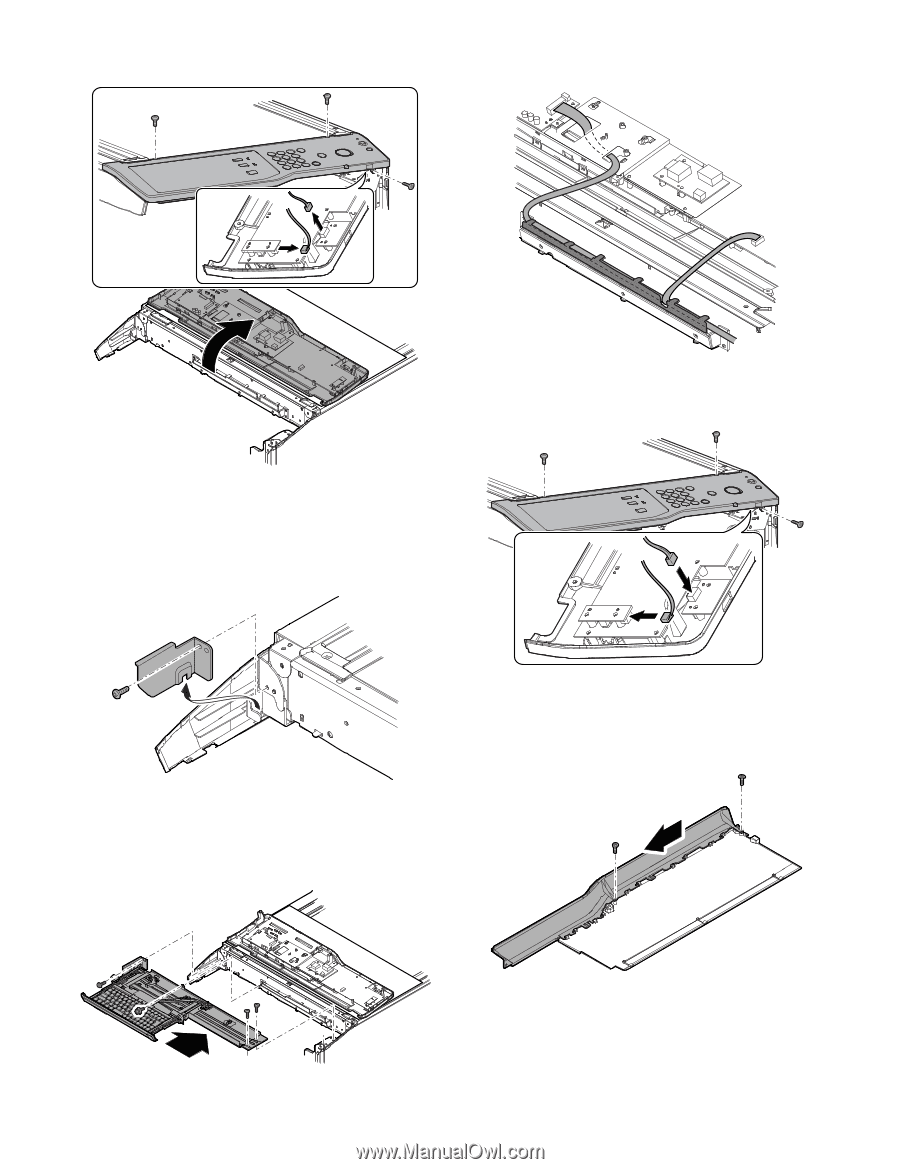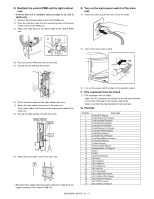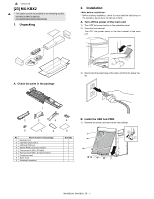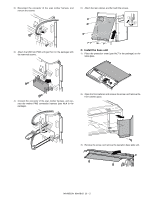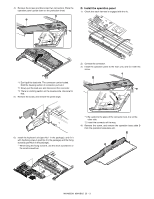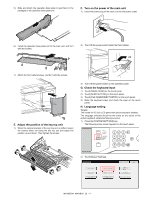Sharp MX-M363N Installation Manual - Page 95
D. Install the operation panel, Check that each harness is engaged with the rib.
 |
View all Sharp MX-M363N manuals
Add to My Manuals
Save this manual to your list of manuals |
Page 95 highlights
4) Remove the screws and disconnect two connectors. Place the operation panel upside down on the protection sheet. D. Install the operation panel 1) Check that each harness is engaged with the rib. *1 *3 *2 2) Connect the connector. 3) Install the operation panel to the main unit, and fix it with the screw. *1: Don't pull the lead wire. The connector can be locked. Hold the housing section of connector, pull out it. *2: Slowly pull the lead wire and disconnect the connector. *3: There is a locking section on the reverse side. Use care for that. 5) Remove the screw, and remove the panel angle. *1 *2 *1: Be careful to the place of the connector lock, it is on the other side. *2: Insert the connector all the way. 4) Remove the screw, and remove the operation base plate B from the operation base plate unit. 6) Install the keyboard unit (part No.1 in the package), and fix it with the fixing screw A (part No.5 in the package) and the fixing screw B (part No.6 in the package). * When fixing the fixing screw B, use the short screwdriver or the small screwdriver. MX-M503N MX-KBX2 23 - 3