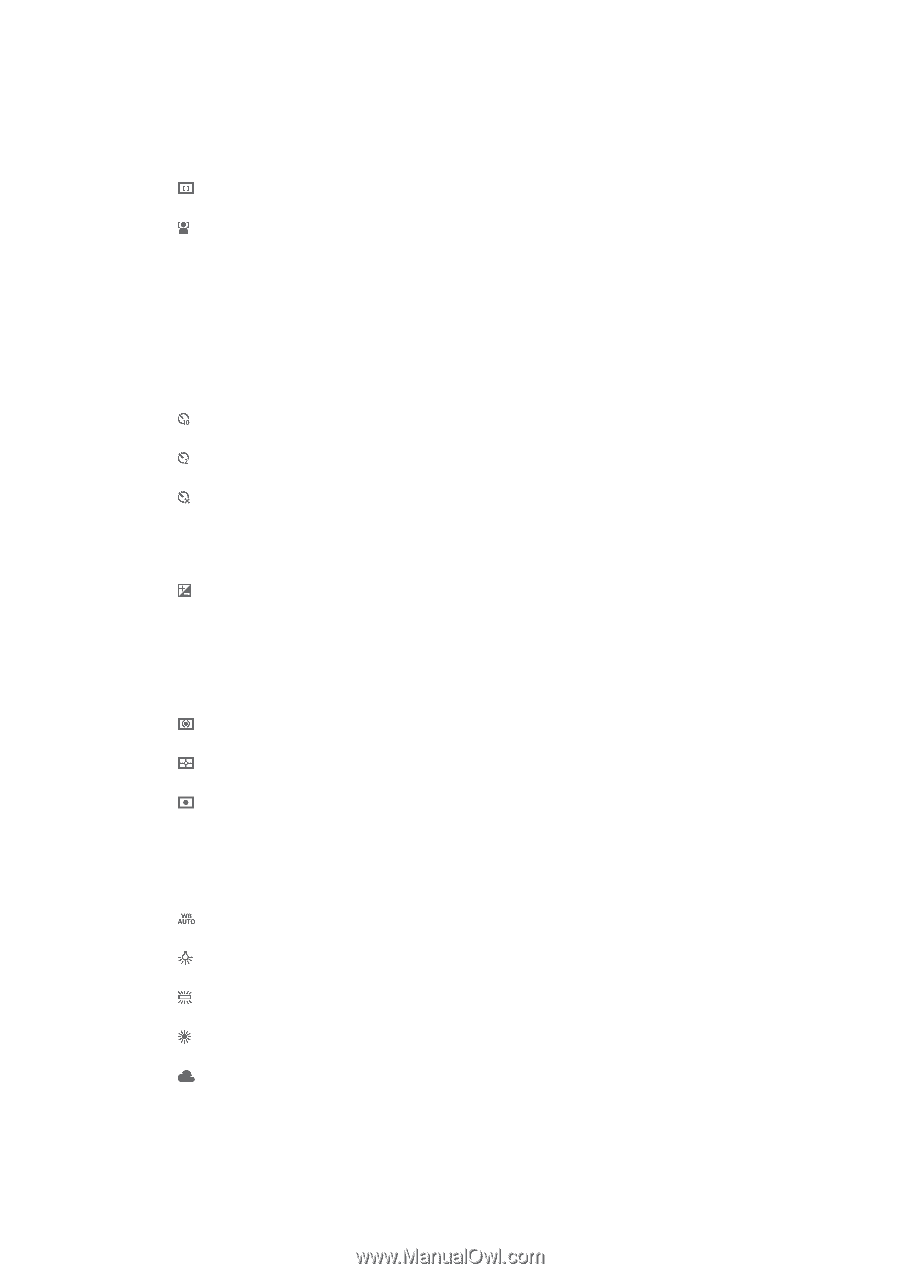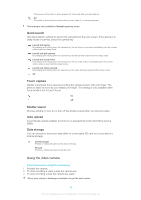Sony Ericsson Xperia T User Guide - Page 81
Focus mode, Self-timer, Exposure value, Metering, White balance
 |
View all Sony Ericsson Xperia T manuals
Add to My Manuals
Save this manual to your list of manuals |
Page 81 highlights
Focus mode The focus setting controls which part of a video should be sharp. When continuous autofocus is on, the camera keeps adjusting focus so that the area within the white focus frame stays sharp. Single autofocus The camera automatically focuses on the selected subject. Continuous autofocus is on. Face detection The camera automatically detects up to five human faces, indicated by frames on the screen. The camera automatically focuses on the nearest face. You can also select which face to focus on by tapping it on the screen. When you tap the camera screen, a green frame shows which face is selected and in focus. Face detection cannot be used for all scene types. Continuous autofocus is on. Self-timer With the self-timer you can record a video without holding the device. Use it to record group videos where everyone can be in the video. You can also use the self-timer to avoid shaking the camera when recording videos. On (10 sec.) Set a 10-second delay from when you tap the camera screen until the video begins to record. On (2 sec.) Set a 2-second delay from when you tap the camera screen until the video begins to record. Off The video begins to record as soon as you tap the camera screen. Exposure value This setting allows you to determine the amount of light in the image you capture. A higher value indicates an increased amount of light. Metering This function automatically determines a well-balanced exposure by measuring the amount of light striking the image that you want to capture. Center Adjust the exposure to the center of the image. Average Calculate the exposure based on the amount of light striking the whole image. Spot Adjust the exposure in a very small part of the image that you want to capture. White balance The white balance setting adjusts the color balance according to the lighting conditions. Auto Adjust the color balance automatically to the lighting conditions. Incandescent Adjusts the color balance for warm lighting conditions, such as under light bulbs. Fluorescent Adjust the color balance for fluorescent lighting. Daylight Adjust the color balance for sunny outdoor conditions. Cloudy Adjust the color balance for a cloudy sky. 81 This is an Internet version of this publication. © Print only for private use.