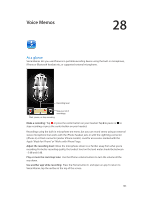Apple MB046LL/A User Guide - Page 109
iBooks, At a glance
 |
View all Apple MB046LL/A manuals
Add to My Manuals
Save this manual to your list of manuals |
Page 109 highlights
iBooks 30 At a glance iBooks is a great way to read and buy books. Download the free iBooks app from the App Store, and then enjoy everything from classics to bestsellers. Contents, bookmarks, and notes Bookmark Go to a different page. iBooks is a great way to enjoy books and PDFs. Download the free iBooks app from the App Store, and then get everything from classics to bestsellers from the built-in iBookstore. To download the iBooks app and use the iBookstore, you need an Internet connection and an Apple ID. Visit the iBookstore: In iBooks, tap Store to: •• Find books by browsing or searching •• Get a sample of a book to see if you like it •• Read and write reviews, and see current bestsellers •• Tell a friend about a book via email Purchase a book: Find one you want, tap the price, then tap again to get it. Get information about a book: You can read a summary of the book, read reviews, and try a sample of the book before buying it. After buying a book, you can write a review of your own. 109