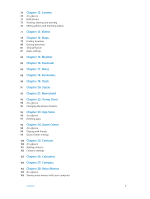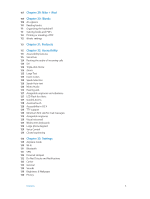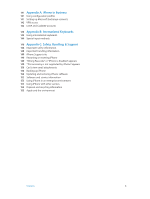Apple MB046LL/A User Guide - Page 7
iPhone at a Glance, iPhone 5 overview, Accessories
 |
View all Apple MB046LL/A manuals
Add to My Manuals
Save this manual to your list of manuals |
Page 7 highlights
iPhone at a Glance 1 iPhone 5 overview FaceTime camera Receiver/ front microphone Ring/Silent switch Volume buttons App icons Multi-Touch display Bottom microphone Headset jack Sleep/Wake button Status bar iSight camera Rear microphone LED flash SIM card tray Home button Lightning connector Speaker Note: iPhone apps and features may vary based on your location, language, carrier, and model of iPhone. Apps that send or receive data over a cellular network may incur additional fees. Contact your carrier for information about your iPhone service plan and fees. Accessories The following accessories are included with iPhone: Apple headset: Use the Apple EarPods with Remote and Mic (iPhone 5, shown above) or the Apple Earphones with Remote and Mic (iPhone 4S or earlier) to listen to music and videos, and make phone calls. See Apple headset on page 31. Connecting cable: Use the Lightning to USB Cable (iPhone 5, shown above) or the Dock Connector to USB Cable (iPhone 4S or earlier) to connect iPhone to your computer to sync and charge. The cable can also be used with the iPhone Dock (sold separately). 7