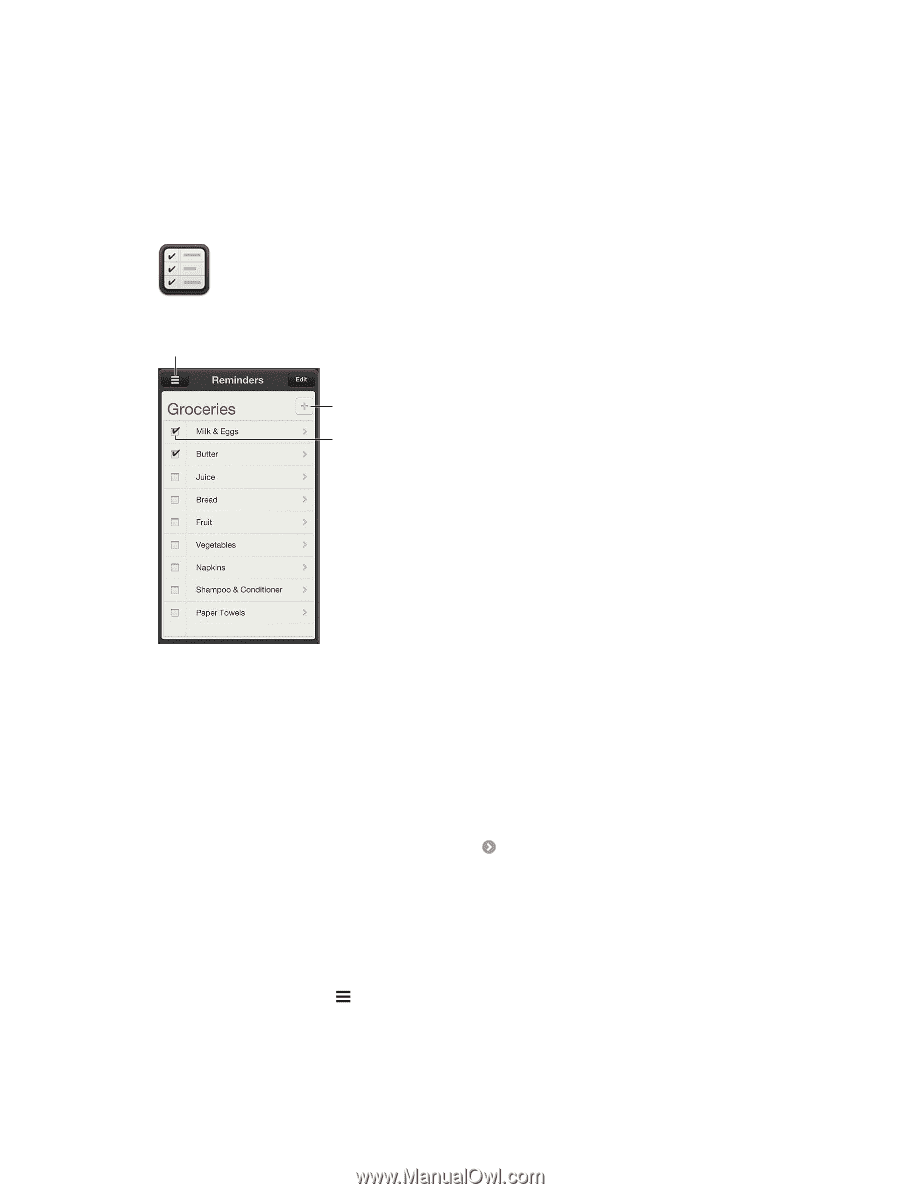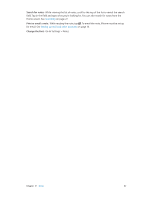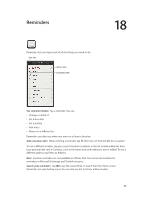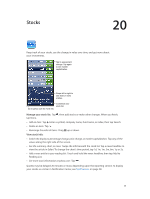Apple MB046LL/A User Guide - Page 88
Reminders
 |
View all Apple MB046LL/A manuals
Add to My Manuals
Save this manual to your list of manuals |
Page 88 highlights
Reminders Reminders lets you keep track of all the things you need to do. View lists Add an item. Completed item 18 See reminder details: Tap a reminder. You can: •• Change or delete it •• Set a due date •• Set a priority •• Add notes •• Move it to a different list Reminders can alert you when you arrive at or leave a location. Add a location alert: While entering a reminder, tap , then turn on "Remind Me At a Location." To use a different location, tap your current location. Locations in the list include addresses from your personal info card in Contacts, such as the home and work addresses you've added. To use a different address, tap Enter an Address. Note: Location reminders are not available on iPhone 3GS. You cannot set locations for reminders in Microsoft Exchange and Outlook accounts. Search your reminders: Tap to see the search field, or search from the Home screen. Reminders are searched by name. You can also use Siri to find or add reminders. 88