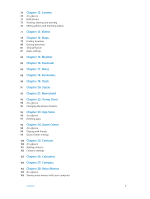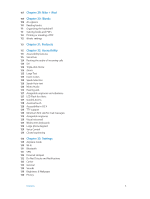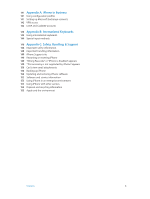Apple MB046LL/A User Guide - Page 5
Nike + iPod, iBooks, Podcasts, Accessibility, Settings, LED Flash for Alerts
 |
View all Apple MB046LL/A manuals
Add to My Manuals
Save this manual to your list of manuals |
Page 5 highlights
107 Chapter 29: Nike + iPod 109 Chapter 30: iBooks 109 At a glance 110 Reading books 111 Organizing the bookshelf 111 Syncing books and PDFs 112 Printing or emailing a PDF 112 iBooks settings 113 Chapter 31: Podcasts 115 Chapter 32: Accessibility 115 Accessibility features 115 VoiceOver 124 Routing the audio of incoming calls 124 Siri 124 Triple-click Home 125 Zoom 125 Large Text 125 Invert Colors 125 Speak Selection 126 Speak Auto-text 126 Mono Audio 126 Hearing aids 127 Assignable ringtones and vibrations 127 LED Flash for Alerts 127 Guided Access 128 AssistiveTouch 128 Accessibility in OS X 129 TTY support 129 Minimum font size for mail messages 129 Assignable ringtones 129 Visual voicemail 129 Widescreen keyboards 129 Large phone keypad 129 Voice Control 129 Closed captioning 130 Chapter 33: Settings 130 Airplane mode 130 Wi-Fi 131 Bluetooth 131 VPN 132 Personal Hotspot 132 Do Not Disturb and Notifications 133 Carrier 134 General 139 Sounds 139 Brightness & Wallpaper 140 Privacy Contents 5