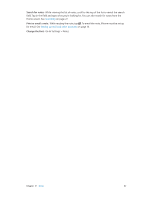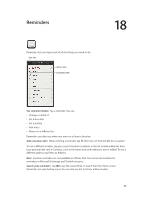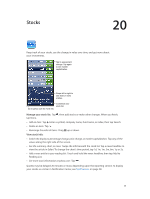Apple MB046LL/A User Guide - Page 87
Search for notes, Print or email a note, Change the font, Go to Settings > Notes.
 |
View all Apple MB046LL/A manuals
Add to My Manuals
Save this manual to your list of manuals |
Page 87 highlights
Search for notes: While viewing the list of notes, scroll to the top of the list to reveal the search field. Tap in the field and type what you're looking for. You can also search for notes from the Home screen. See Searching on page 27. Print or email a note: While reading the note, tap . To email the note, iPhone must be set up for email. See Setting up mail and other accounts on page 14. Change the font: Go to Settings > Notes. Chapter 17 Notes 87

Chapter
17
Notes
87
Search for notes:
While viewing the list of notes, scroll to the top of the list to reveal the search
field. Tap in the field and type what you’re looking for. You can also search for notes from the
Home screen. See
Searching
on page 27.
Print or email a note:
While reading the note, tap
. To email the note, iPhone must be set up
for email. See
Setting up mail and other accounts
on page 14.
Change the font:
Go to Settings > Notes.