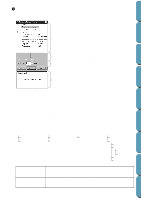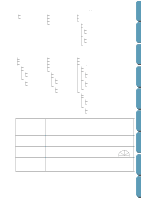Brother International PE-DESIGN Ver.4 3 2 Instructin Manual for PE-DESIGN Ver. - Page 186
Text Input Mode on Setting Text Attributes
 |
View all Brother International PE-DESIGN Ver.4 3 2 manuals
Add to My Manuals
Save this manual to your list of manuals |
Page 186 highlights
Contents NOTE: The settings for Font Style and Script may differ depending on the TrueType font that is selected. NOTE: If text created from multiple TrueType fonts is selected, this dialog cannot be displayed. In addition, if text of the same font but different font styles or scripts is selected, this dialog appears with the attribute settings for the first letter in the text. In either case mentioned above, selecting only one character from within text displays a dialog containing only that character's attributes. See also: "Text Input Mode" on page 127, "Setting Text Attributes" on page 137 Before Using Getting Started Design Center Layout & Editing File Utility Programmable Stich Creator Quik Reference Alphabetic Index 176

176
Before Using
Design Center
Layout & Editing
File Utility
Programmable
Stich Creator
Contents
Quik Reference
Alphabetic Index
Getting Started
NOTE:
The settings for
Font Style
and
Script
may differ depending on the TrueType font that is selected.
NOTE:
If text created from multiple TrueType fonts is selected, this dialog cannot be displayed.
In addition, if text of the same font but different font styles or scripts is selected, this dialog appears
with the attribute settings for the first letter in the text.
In either case mentioned above, selecting only one character from within text displays a dialog
containing only that character’s attributes.
See also:
“Text Input Mode” on page 127, “Setting Text Attributes” on page 137