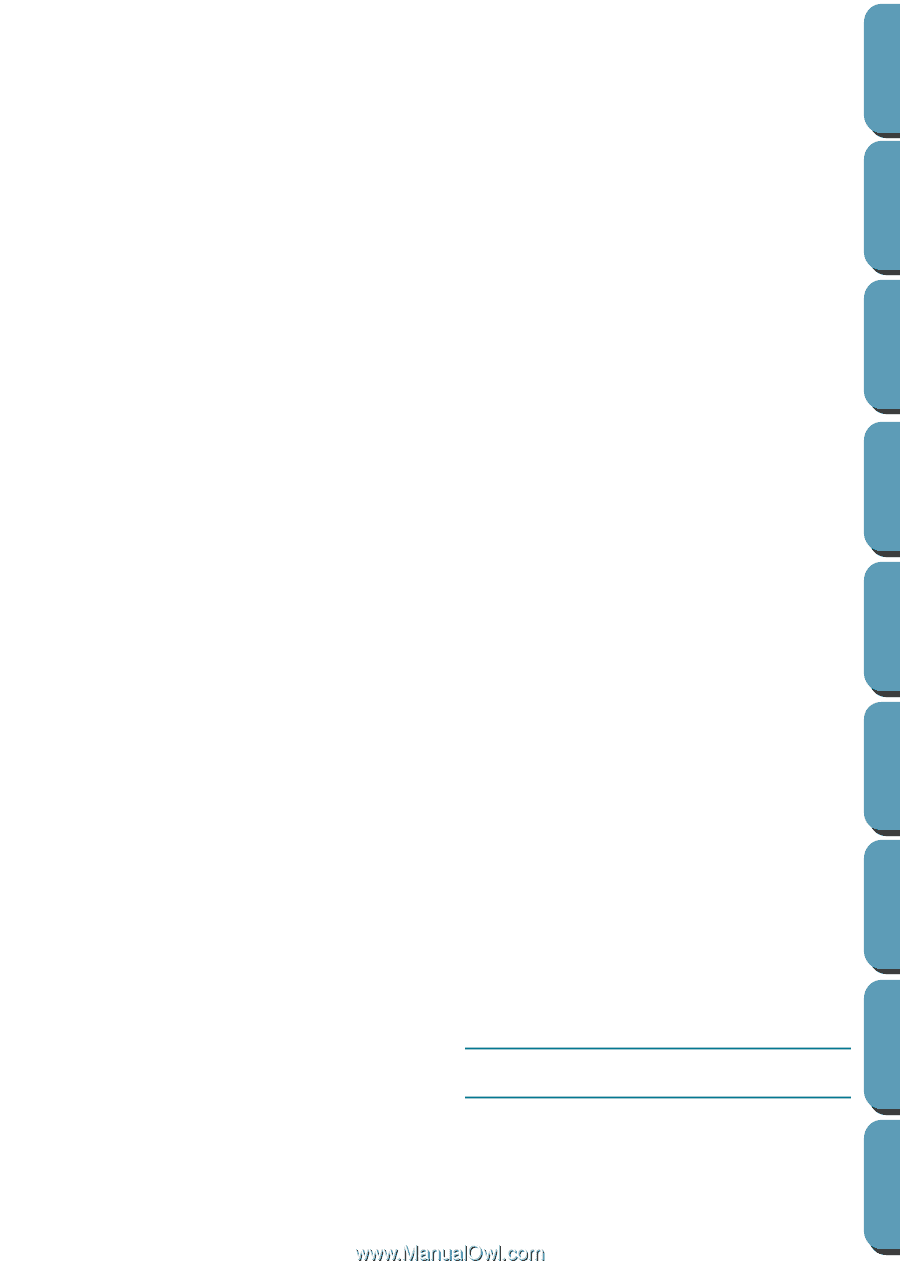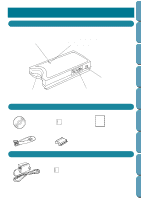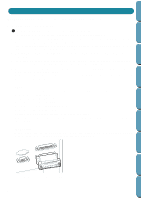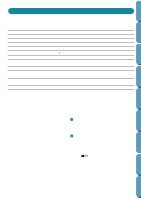Before Using
Design Center
Layout & Editing
File Utility
Programmable
Stich Creator
Contents
Quik Reference
Alphabetic Index
Getting Started
• Enlarging selected objects to the screen size.. 126
• Return to the standard scale
.............................
126
Text Input Mode
......................................................
127
• Entering text
......................................................
127
Circle and Arc Drawing Mode
.................................
128
• Drawing a circle or an ellipse
............................
129
• Drawing an arc
..................................................
129
• Drawing a fan shape
.........................................
130
• Drawing an arc & string
.....................................
130
Rectangle Drawing Mode
.......................................
131
• Drawing a box
...................................................
131
Line Drawing Mode
.................................................
131
• Drawing a broken line
.......................................
131
Curve Drawing Mode
..............................................
132
• Drawing a curve
................................................
132
Manual Punching Mode
..........................................
133
• Creating a manual punching pattern
................
133
■
Using the Sewing Attributes Bar
.........................
135
Setting Geometrical Attributes
................................
136
• Arc shape
.........................................................
136
• Edge radius
......................................................
136
• Path shape
.......................................................
137
Setting Text Attributes
.............................................
137
• Font
...................................................................
137
• Text size
...........................................................
139
• Transform level
.................................................
140
Setting the Thread Color and Stitch
.......................
141
• Line sew
............................................................
141
• Region sew
........................................................
142
• Color
.................................................................
143
• Stitch
.................................................................
145
■
Using the Menu Bar and the Toolbar
.................
146
File Menu
.................................................................
147
• New
....................................................................
147
• Open
..................................................................
148
• Import – from File
..............................................
149
• Import – from Design Center
............................
151
• Template Open
.................................................
152
• Save
...................................................................
153
• Save As
.............................................................
153
• Export
................................................................
154
• Write to Card
.....................................................
154
• Property
.............................................................
155
• Print Setup
.........................................................
155
• Print Preview
.....................................................
157
• Print
...................................................................
158
• Exit
.....................................................................
159
Edit Menu
................................................................
160
• Undo
..................................................................
160
• Redo
..................................................................
160
• Group
.................................................................
161
• Ungroup
.............................................................
161
• Cut
.....................................................................
161
• Copy
..................................................................
162
• Duplicate
............................................................
162
• Paste
..................................................................
162
• Delete
................................................................
163
• Mirror – Horizontal
............................................
163
• Mirror – Vertical
................................................
163
• Rotate
...............................................................
164
• Numerical Setting-Size
.....................................
165
• Numerical Setting-Rotate
.................................
166
• Center
...............................................................
166
• Align
..................................................................
167
• Sew Order
.........................................................
168
• Select All
...........................................................
169
Text Menu
...............................................................
170
• Edit Text Letters
................................................
170
• Text Attribute Setting
........................................
171
• Fit Text to Path Setting
.....................................
172
• Release Text from Path
...................................
174
• Transform Text
.................................................
174
• Clear Transformation
........................................
175
• TrueType Font Attribute Setting
.......................
175
Sew Menu
...............................................................
177
• Sewing Attribute Setting
...................................
177
• Check Sewing Order
........................................
183
• Set hole sewing
................................................
184
• Cancel hole sewing
..........................................
185
• Stitch to Block
...................................................
185
• Change colors of a stitch object
.......................
186
• Select Sewing Area
..........................................
187
• Optimize hoop change
.....................................
188
Display Menu
..........................................................
189
• Grid Setup
.........................................................
189
• Preview
.............................................................
190
• Refresh Window
...............................................
190
• Realistic Preview
..............................................
190
• Realistic Preview Attribute Setting
...................
190
• Template-On, Faded, Off
.................................
191
• Toolbar
..............................................................
191
• Status Bar
.........................................................
192
Option Menu
...........................................................
193
• Design Center
...................................................
193
• Programmable Stitch Creator
..........................
193
• File Utility
...........................................................
193
• Design Property
................................................
194
• Design Page Property
......................................
195
• Select Color Arrangement
................................
195
• Select System Unit
...........................................
196
Help Menu
...............................................................
197
• Contents
............................................................
197
• Using
.................................................................
197
• Customer support
.............................................
197
• About Layout & Editing
.....................................
198
File Utility
■
The Screen
..............................................................
199
■
Install Embroidery Card
........................................
200