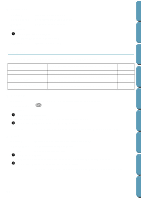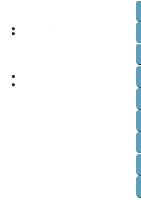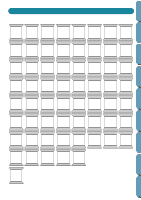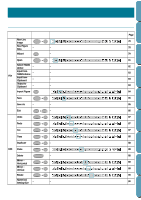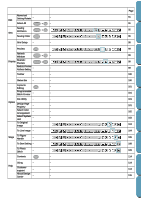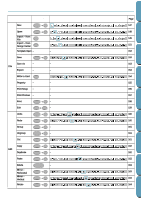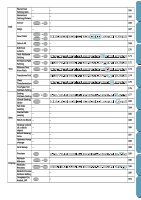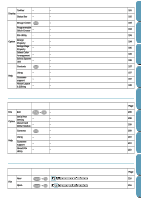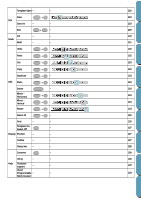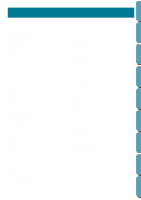Brother International PE-DESIGN Ver.4 3 2 Instructin Manual for PE-DESIGN Ver. - Page 242
To Line Image, Attribute Setting
 |
View all Brother International PE-DESIGN Ver.4 3 2 manuals
Add to My Manuals
Save this manual to your list of manuals |
Page 242 highlights
Menu Shortcut key Edit Numerical Setting-Rotate - - Select All Ctrl + E - Sewing Attributes Sew Ctrl + W Sewing Order F10 Grid Setup - - Preview F9 Refresh Window Ctrl + R - Display Realistic Preview Shift + F9 Realistic Preview Attribute Setting - - Toolbar - - Status Bar - - Layout & Editing F5 - Programmable Stitch Creator - - File Utility - - Option Design Page Property - - Select Color Arrangement - - Select System Unit - - To Original Image - To Line Image - Stage To Figure Handle - To Sew Setting - To Photo Stitch - Contents F1 - Using - - Help Customer support - - About Design Center - - 232 Toolbar Page 91 91 92 96 98 99 99 99 99 100 100 101 101 101 101 102 103 104 104 106 108 109 114 114 114 115 Quik Reference Alphabetic Index Programmable Stich Creator File Utility Layout & Editing Design Center Getting Started Before Using Contents