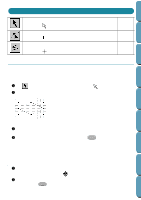Brother International PE-DESIGN Ver.4 3 2 Instructin Manual for PE-DESIGN Ver. - Page 217
Others, This Original Card requires a New Card Reader/Writer box.
 |
View all Brother International PE-DESIGN Ver.4 3 2 manuals
Add to My Manuals
Save this manual to your list of manuals |
Page 217 highlights
Contents You should never remove a card while the red indicator light in on. If you do so, you will have to restart the operation from the start. If you did not remove the card and the above message appears, then the card is defective or was not well inserted. Reinsert the card correctly and try writing again. If you get the same message, then the card is defective. Try with another card. 6 If the data cable between the card module and the computer or the power adaptor is disconnected while writing is in progress, writing will stop and this message will display: x Click OK to remove the message. Before Using Getting Started Design Center Layout & Editing File Utility Check all the connections and correct as necessary, then try again from the start. If the connections are correct, then a cable may be defective. Consult your dealer. 7 When every COM port is already in use for other peripherals, the following message appears. x Click Retry to start reading. x Click Cancel to remove the message. Disconnect a peripheral connected to your computer and try again. Others There is no sewing data in file: (Cause) You select the file without sewing data. (Remedy) Select the another file with sewing data. Refer to Layout & Editing. Error PES format file: (Cause) Selected PES file is saved with invalid data. (Remedy) Select the another file. Selected file requires a New Card Reader/Writer box. Please replace your Card Reader/Writer box at your dealer. (Cause) You tried to write a design exceeding the 130 ´ 180 mm size to a card using an old Card Reader/Writer box (VER.A). (Remedy) Designs larger than 130 ´ 180 mm can only be written to a card using the new version of the Card Reader/Writer box (VER.B). Inquire about the new version at your nearest dealer. This Original Card requires a New Card Reader/Writer box. Please replace your Card Reader/Writer box at your dealer. (Cause) (Remedy) You tried to use an old Card Reader/Writer box (VER.A) to write a design to a new original card. Only the new Card Reader/Writer box (VER.B) can be used to write designs to the new original cards. Inquire about the new version at your nearest dealer. 207 Programmable Stich Creator Quik Reference Alphabetic Index