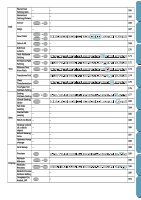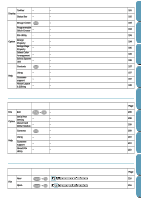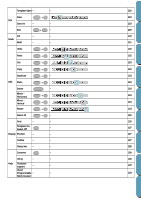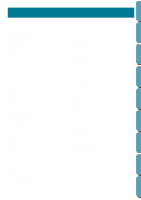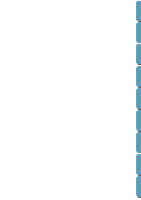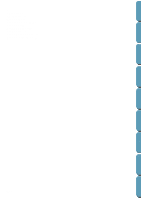Brother International PE-DESIGN Ver.4 3 2 Instructin Manual for PE-DESIGN Ver. - Page 249
Setting Thread Color and Stitch, Release Text from Path
 |
View all Brother International PE-DESIGN Ver.4 3 2 manuals
Add to My Manuals
Save this manual to your list of manuals |
Page 249 highlights
R Realining 124 Realistic Preview 99, 190 Realistic Preview Attribute Setting 99, 190 Rectangle Drawing mode 131 Redo 87, 160, 222 Refresh Window 99, 190 Region color 21 Region setting mode 67 Region sew 73 Region sew button 142 Region sew type 21 Region sewing attribute 93, 179 Release Text from Path 174 Reorienting a tangent to a point 123 Resolution 107 Return to the standard scale 126 Rotate 63, 90, 121, 164, 224 Rotate angle 171 Row Offset 95, 182 Run Pitch 95, 182 Run pitch 93, 112, 179 Run times 93, 179 S Save 23, 44, 54, 85, 153, 218 Save As 85, 153, 219 Scaling lines 213 Scaling patterns 62, 120 Scanner 4 Security Device 2 Select All 91, 169, 225 Select Color Arrangement 102, 195 Select Design Page Size 195 Select Sewing Area 187 Select System Unit 103, 196 Select TWAIN device 82 Selecting characters on a text pattern 125 Selecting lines 212 Selecting patterns 62, 119 Selecting patterns 2 119 Selection Mode 212 Selection mode 62, 119 Serial port 4 Serial port setting 208 Set Hole Sewing 42, 184 Setting the Thread Color and Stitch 73 Setting Thread Color and Stitch 73 Sew menu 92, 177 Sew Order 168 Sew Page Color 112 Sew Setting 9, 18, 57 Sewing Attribute Setting 177 Sewing Attributes 18, 92 Sewing Attributes bar 73, 135 Sewing Option 112 Sewing Order 41, 96 Sorted arrangement 102, 196 Special colors 144 Stage 9, 57 Stage Menu 104 Status bar 100, 192, 228 Step Pitch 94, 181 Stitch 73, 76, 141 Stitch selector 76, 145 Stitch to block 185 System requirements 4 T Template Open 152, 218 Template-On, Faded, Off 191, 227 Text 33 Text Attribute Setting 171 Text attributes 135, 137 Text Input mode 127 Text menu 170 Text Orientation 173 Text size button 139 The other side 173 Thinning Process 107 Thread color 141 To Figure Handle 106 To Line Image 104 To Original Image 104 To Photo Stitch 109 To Sew Setting 108 Tone 105 Tool Box 59, 61, 67, 118, 212 Toolbar 77, 100, 146, 191, 227 Transform level button 140 Transform Text 174 TrueType Font 128, 139, 175 TWAIN 83 U Under Sewing 93, 180 Undo 87, 160, 222 Ungroup 161 Use Color List 112 Use Color List Summary 112 Use Optional Color 112 Use Pattern 94, 181 Using 114, 197, 210, 228 Using the Menu Bar 208, 216 V V-Arrange (Vertical Arrange) 95, 179, 182 Vertical Alignment 173 Vertical Offset 171 W Windows 4 Wizard 79 Write the data to an original card 54 Write to Card 154 Write to Original Card 199, 204 239 Quik Reference Alphabetic Index Programmable Stich Creator File Utility Layout & Editing Design Center Getting Started Before Using Contents