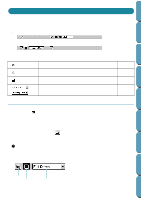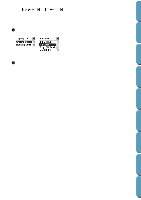Brother International PE-DESIGN Ver.4 3 2 Instructin Manual for PE-DESIGN Ver. - Page 85
Color, Purpose, Available, Operation, See also
 |
View all Brother International PE-DESIGN Ver.4 3 2 manuals
Add to My Manuals
Save this manual to your list of manuals |
Page 85 highlights
Contents Before Using s Color Purpose: Sets the thread color for outline or region inside. Available: When the cursor is in Region setting mode or Line setting mode. Operation: 1 Click the color button. In Region setting mode, the Region Thread Color dialog displays and in Line setting mode, the Line Thread Color dialog displays. The same color settings are available in both dialogs. x Click the desired color. • The last spool and the three blocks with "A" in each block have a special function. See "Special colors" on page 144 • For a list of the different color names, see page 230. x Click Close to remove the dialog from the screen. Getting Started Design Center Layout & Editing File Utility Programmable Stich Creator When you click the desired color, the new color is displayed on the Region color button or Line color button. NOTE: The colors in the top half of the dialog are Base-Color. On sewing machines that can display color names, the selected color name will be displayed as shown in the dialog. (In the dialogs and other displays in this application, the color name is displayed in uppercase letters.) The colors in the bottom half of the dialog are Option-Color. On sewing machines that can display color names, the name of the closest Base-Color will be displayed. (In the dialogs and other displays in this application, the color name is displayed in lowercase letters with a number; for example, "blue2". In this case, "BLUE" will be displayed on the sewing machine.) You can change the order of the thread color display by selecting Option-Select Color Arrengement from the menu. In this case, Base-Color and Option-Color are mixed together, so use the uppercase/lowercase color name display to distinguish between them. See also: "Region sew" on page 73, "Line sew" on page 74 and "Special colors" on page 144 75 Quik Reference Alphabetic Index