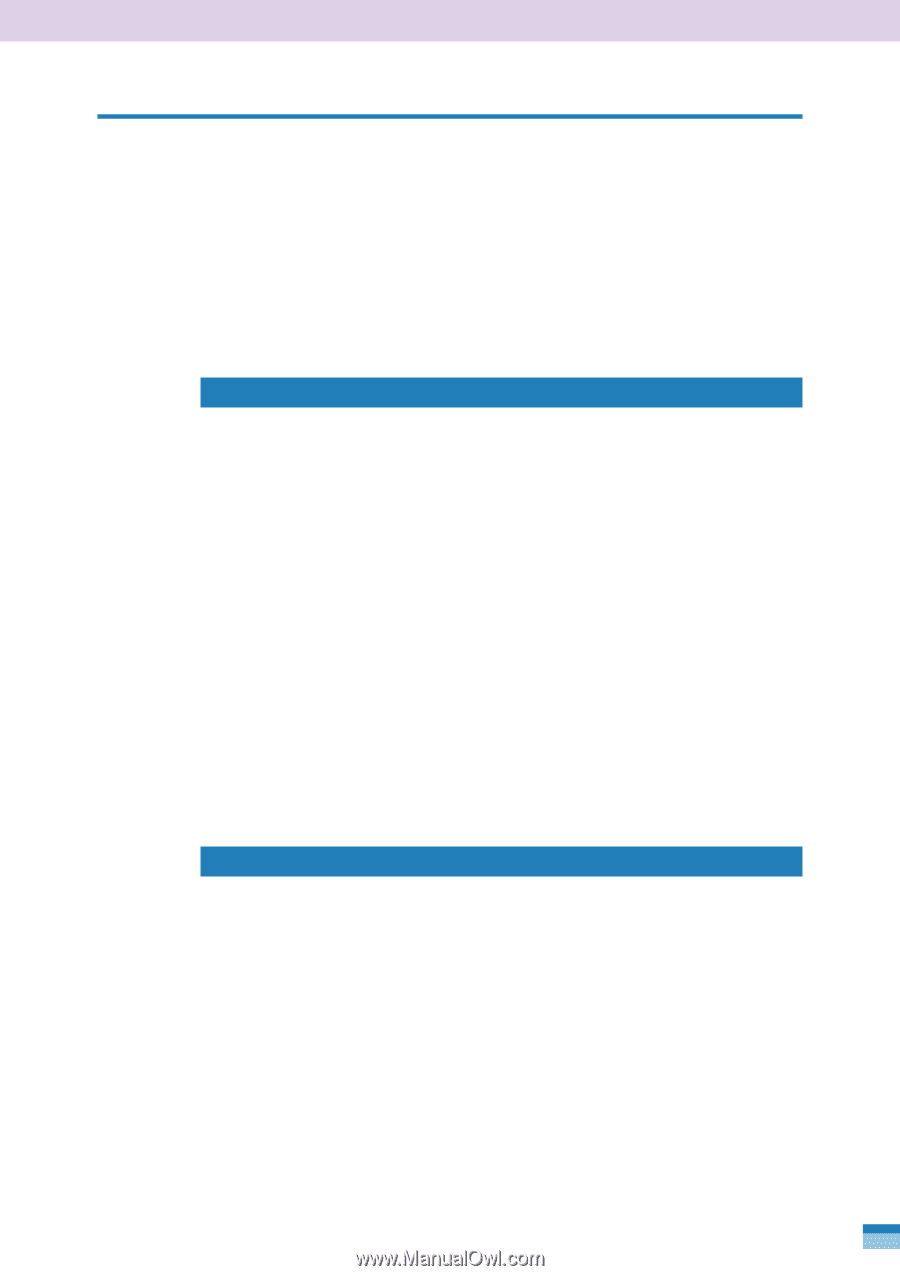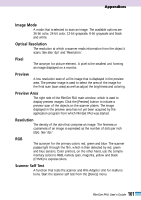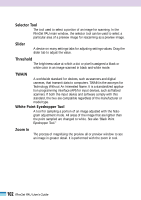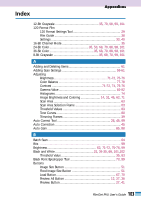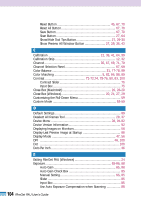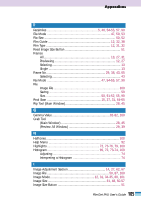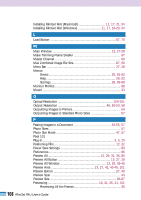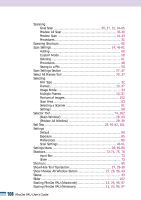103
FilmGet FAU User’s Guide
Appendices
Index
12-Bit Grayscale
...................................................
35
,
70
,
98
,
99
,
101
120 Format Film
120 Format Settings Tool
........................................................
29
Film Guide
..............................................................................
38
Settings
............................................................................
33
,
40
16-Bit Channel Mode
.....................................................................
35
24-Bit Color
..............................................
35
,
50
,
68
,
70
,
88
,
98
,
101
36-Bit Color
....................................................
35
,
68
,
70
,
88
,
98
,
101
8-Bit Grayscale
.....................................................
35
,
68
,
70
,
99
,
101
A
Adding and Deleting Items
.............................................................
61
Adding Scan Settings
................................................................
58
-
61
Adjusting
Brightness
...............................................................
71
-
72
,
75
-
76
Color Balance
....................................................................
77
-
78
Contrast
...........................................................
71
-
72
,
74
,
75
-
76
Gamma Value
....................................................................
81
-
82
Histograms
.............................................................................
74
Image Brightness and Coloring
.......................
14
,
31
,
45
,
62
,
71
Scan Area
...............................................................................
63
Scan Area Selection Frame
.....................................................
63
Threshold Values
....................................................................
83
Tone Curves
............................................................................
80
Trimming Frames
....................................................................
39
Auto Correct Tool
...............................................................
28
,
45
,
99
Auto Correction
.............................................................................
45
Auto Gain
.................................................................................
85
,
88
B
Batch Scan
......................................................................................
64
Bits
...............................................................................................
99
Brightness
..........................................................
62
,
71
-
72
,
75
-
76
,
99
Black and White
.............................................
31
,
34
-
35
,
68
,
101
,
102
Threshold Value
................................................................
35
,
83
Black Point Eyedropper Tool
.....................................................
73
,
99
Buttons
Image Size Button
..................................................................
51
Fixed Image Size Button
.........................................................
51
Load Button
......................................................................
67
,
70
Preview All Button
......................................................
12
,
27
,
36
Preview Button
.................................................................
27
,
41