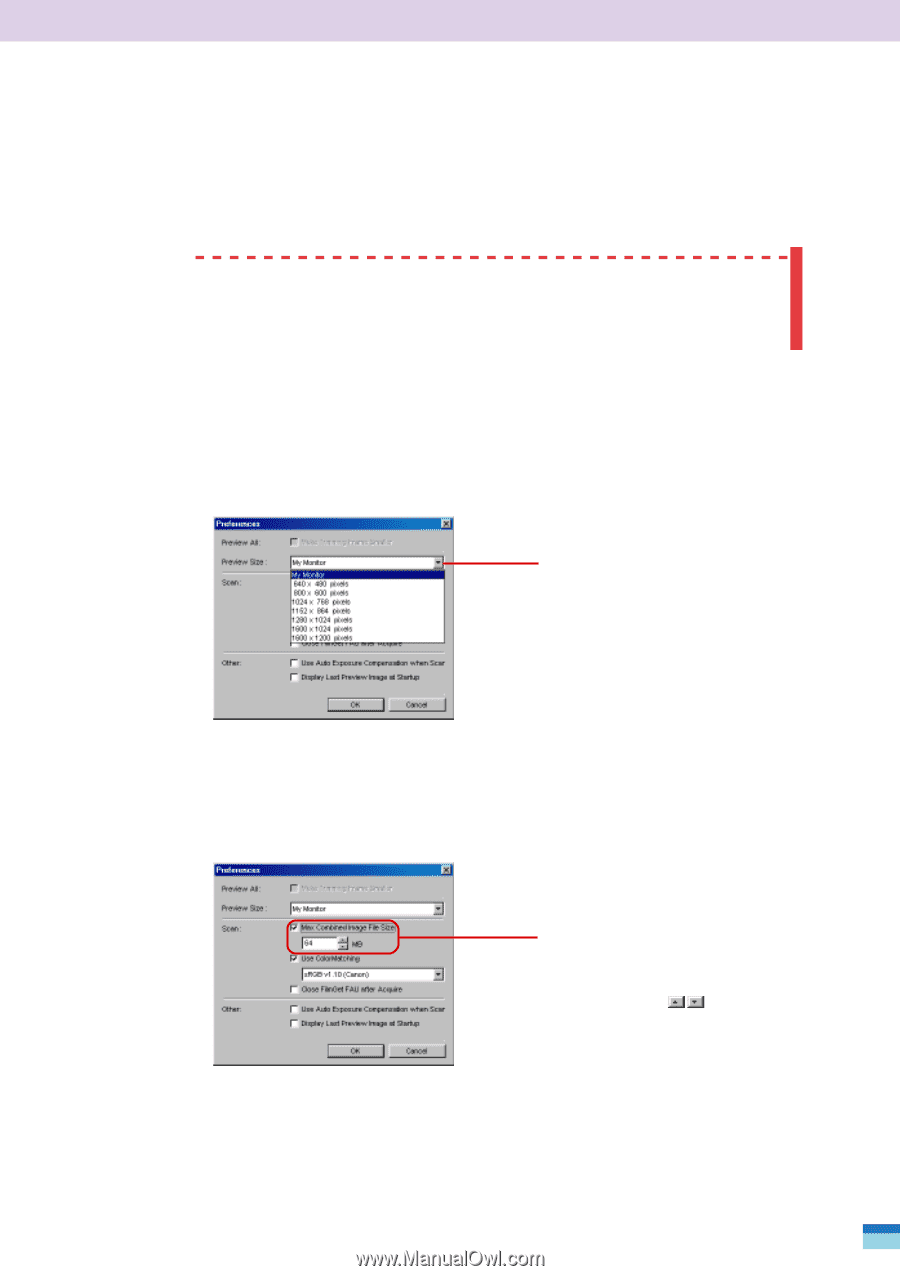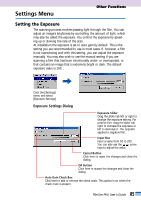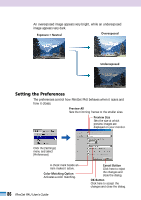Canon CanoScan FB 1200S User Guide - Page 87
Make Trimming Frame Smaller, Preview Size, Max Combined Image File Size
 |
View all Canon CanoScan FB 1200S manuals
Add to My Manuals
Save this manual to your list of manuals |
Page 87 highlights
Other Functions Make Trimming Frame Smaller Sets the trimming frames to 90% the size of a film frame (both width and height). WARNING • A trimming frame refers to the borders shown around film frames in the preview all window and should not be confused with the scan area selection frame used in the preview window. Preview Size Set this option to the value corresponding to the size of your monitor. The size of the FilmGet FAU preview area will change according to this value. Preview Size Click here, select a size from the list and click the [OK] button. Max Combined Image File Size This option sets the maximum combined size of the files created when more than one image is scanned in a batch. A warning message displays if you attempt to scan images that exceed the specified maximum. Max Combined Image File Size Click here to insert a check mark, then input a value in the box. You can also use the arrow keys to adjust the value. 87 FilmGet FAU User's Guide